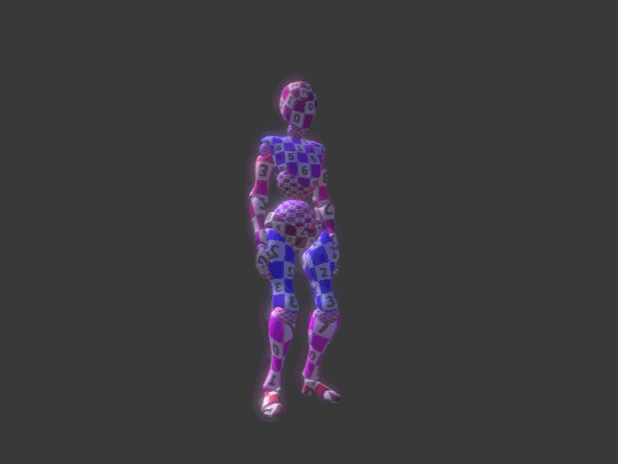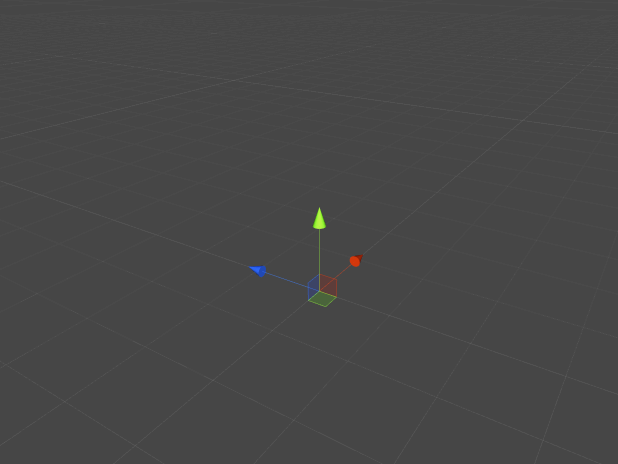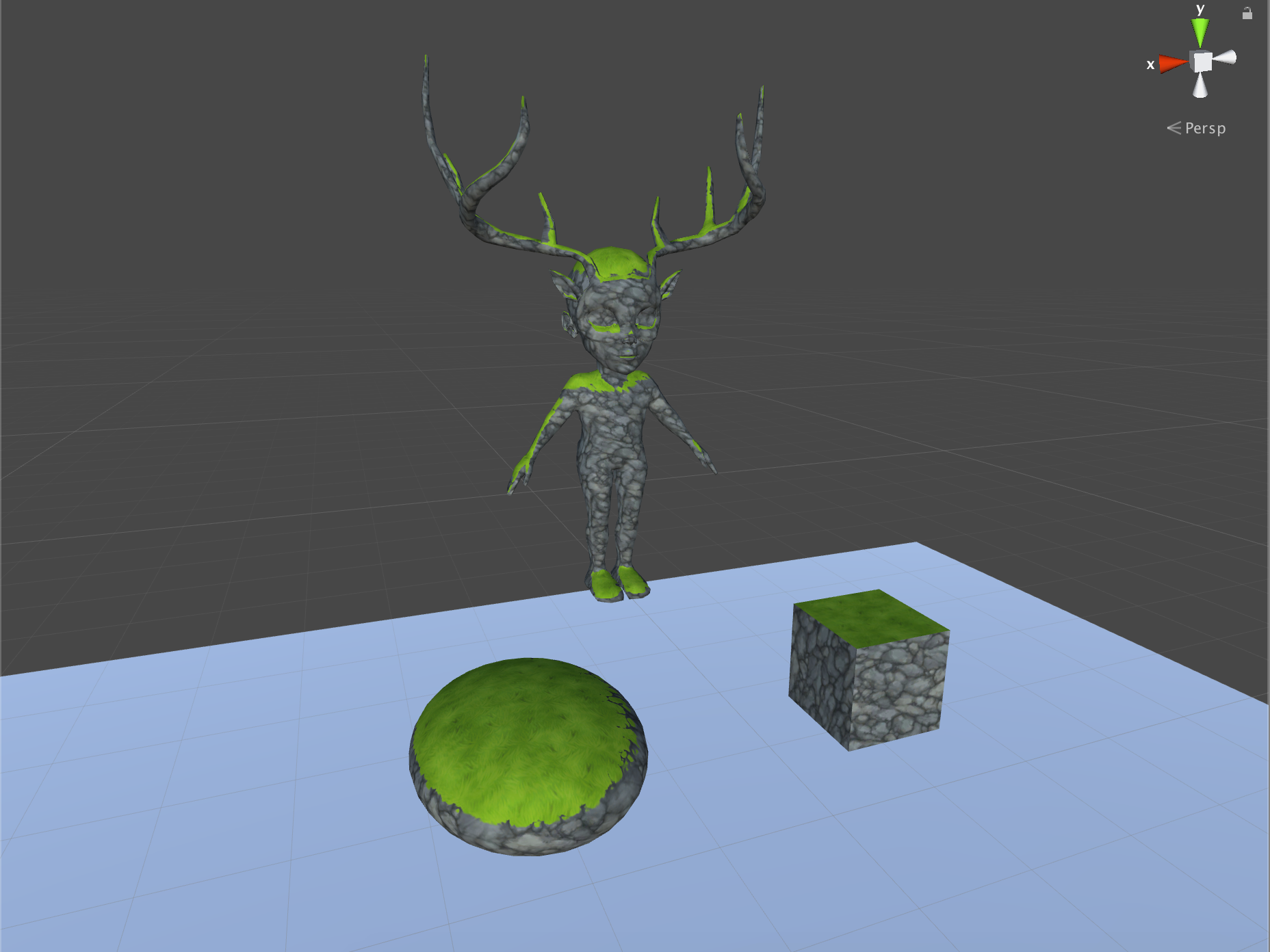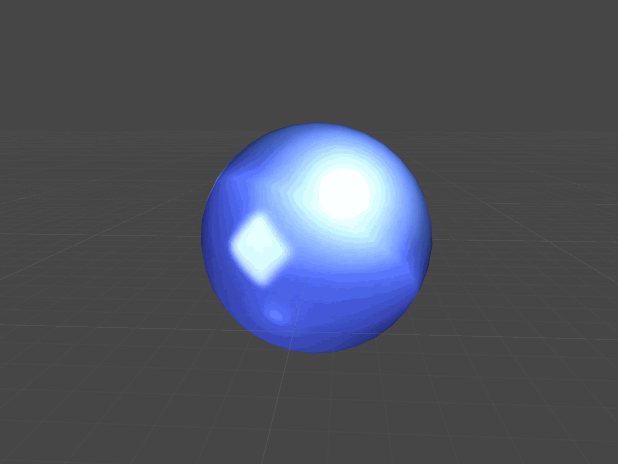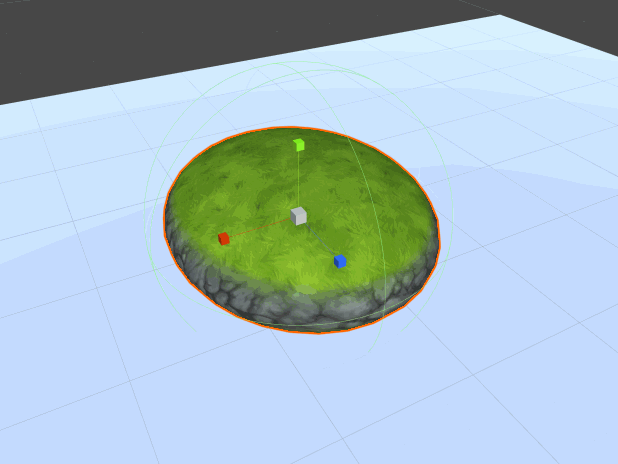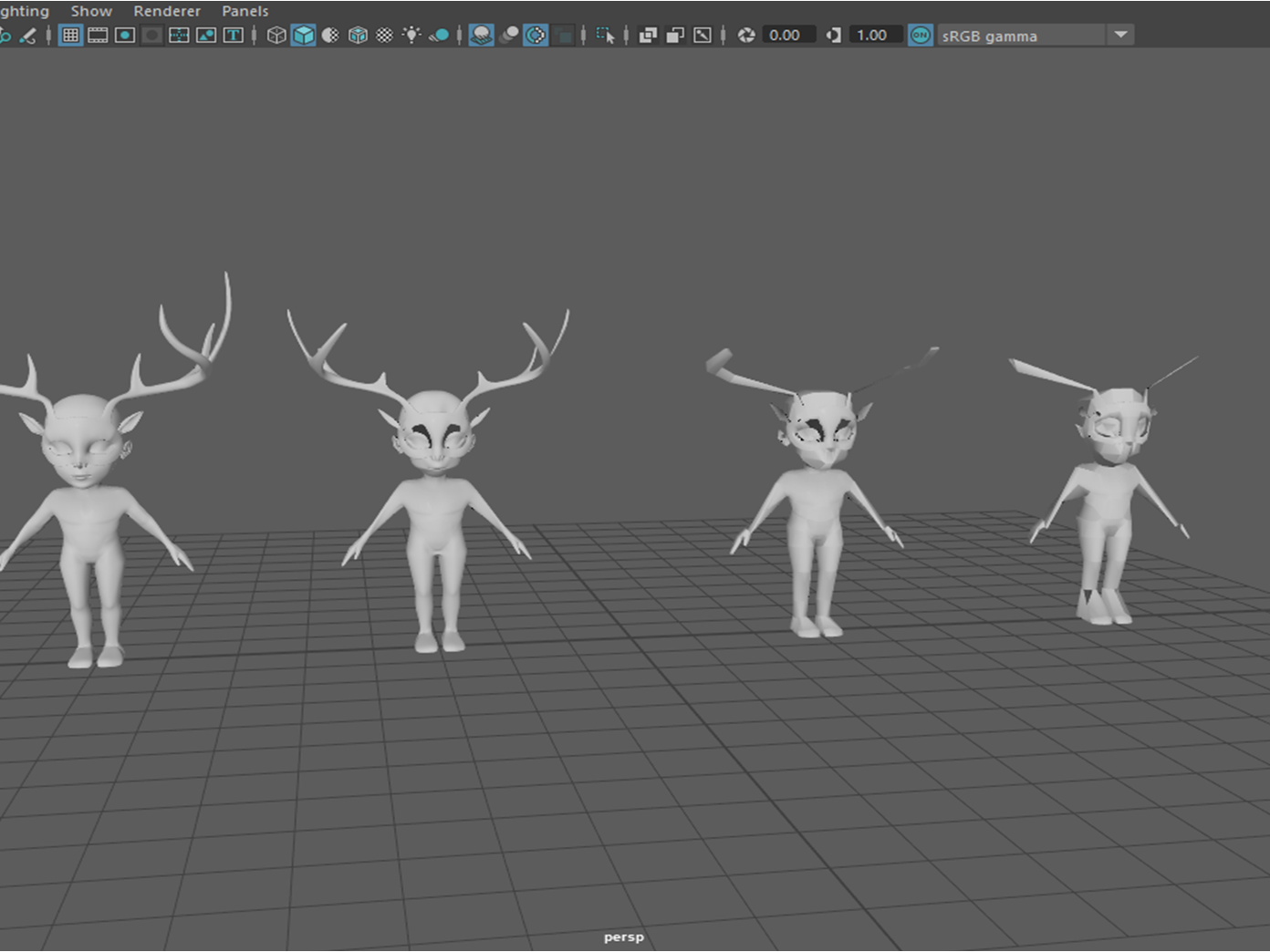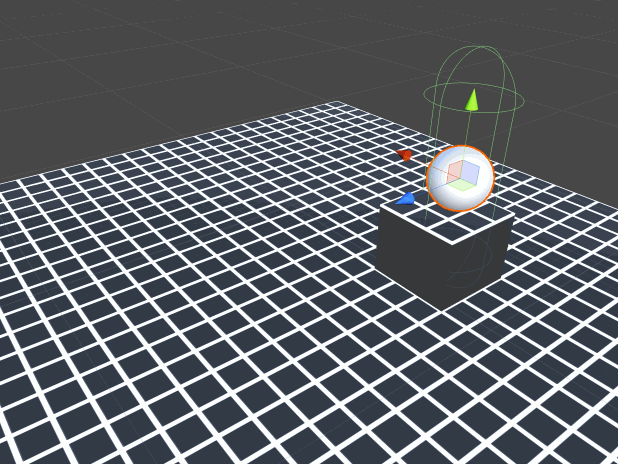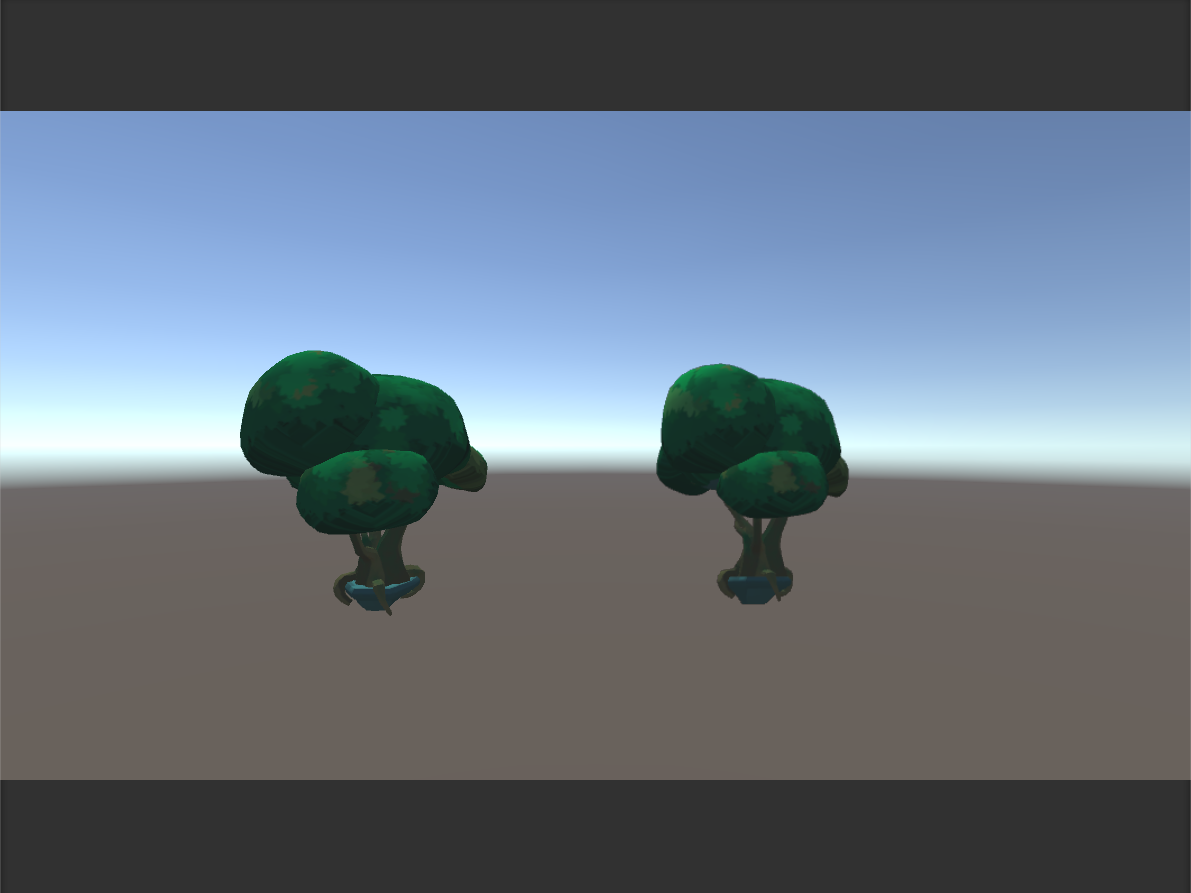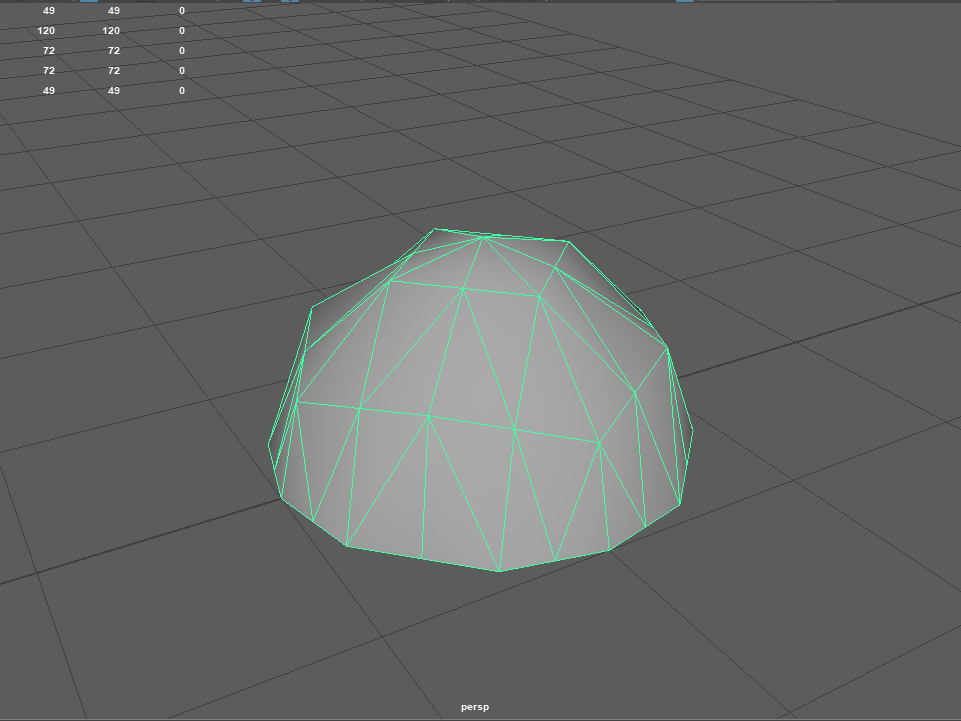Showing off a few editor tools I wrote for the team at Root121 LLC for our game Groundless. Below I have a video showing off two scripts: grouping objects, and applying a texture to all objects in a group. They work extremely well together! In just a minute I can organize the messy hierarchy and apply the appropriate textures.
What helps the second script work efficiently is the fact that I have the meshes and textures optimized with a Texture Atlas. What is a texture atlas? Well, it's essentially a matrix of textures that the model references rather than having the model call it's own material. This cuts down on the number of draw calls by almost 50% in some cases. Below are screenshots showing the impact of these atlases in action. I've cropped it to the stat window in Unity showing the difference.
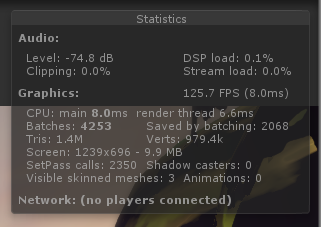
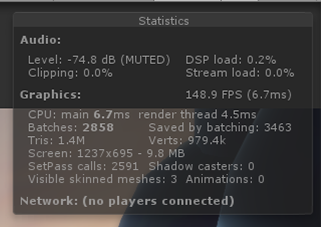
Using texture atlases, I was able to save an additional 1,395 batches and increase the title scene's frame rate by an average of 20fps
For Groundless I didn't just add these atlases to the title screen, I continued to replace models and materials throughout the project. Below are the results of me testing on a MAC Book with an Integrated graphics card (Not my PC with a GTX 970). The list shows the results for our Ritual game mode scene, as well as the title screen in multiple Unity quality mode: fastest, good, and fantastic. All scenes saw an increase in frame rate and saved batches.
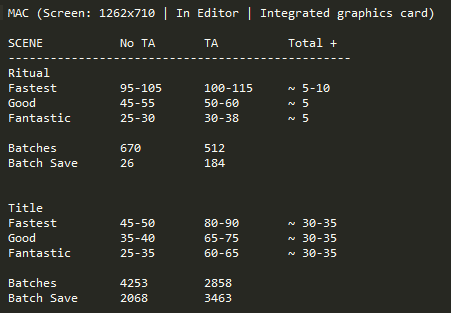
I'll share more of my editor scripting adventures in the future. Until then...
Happy Tuesday