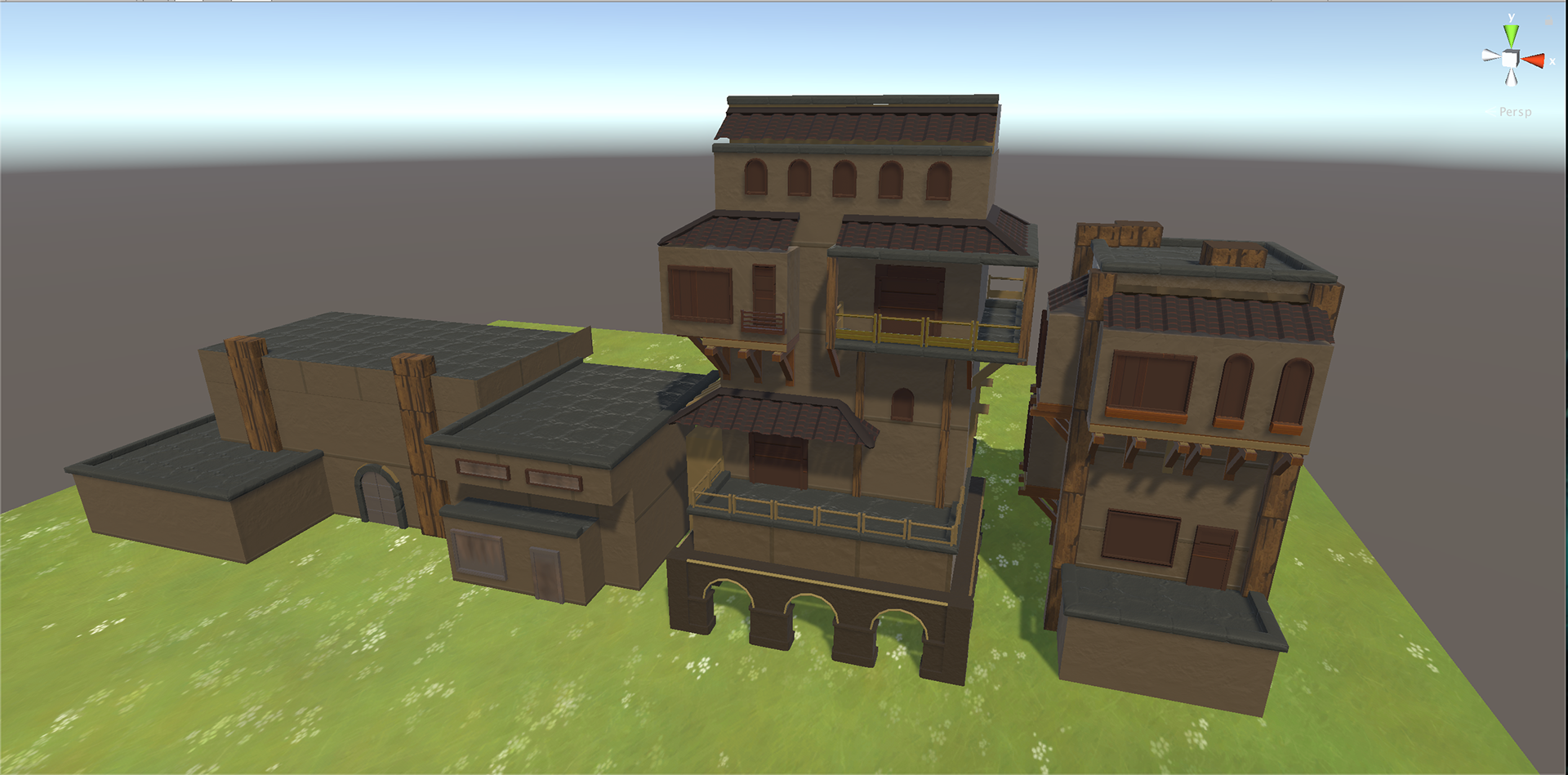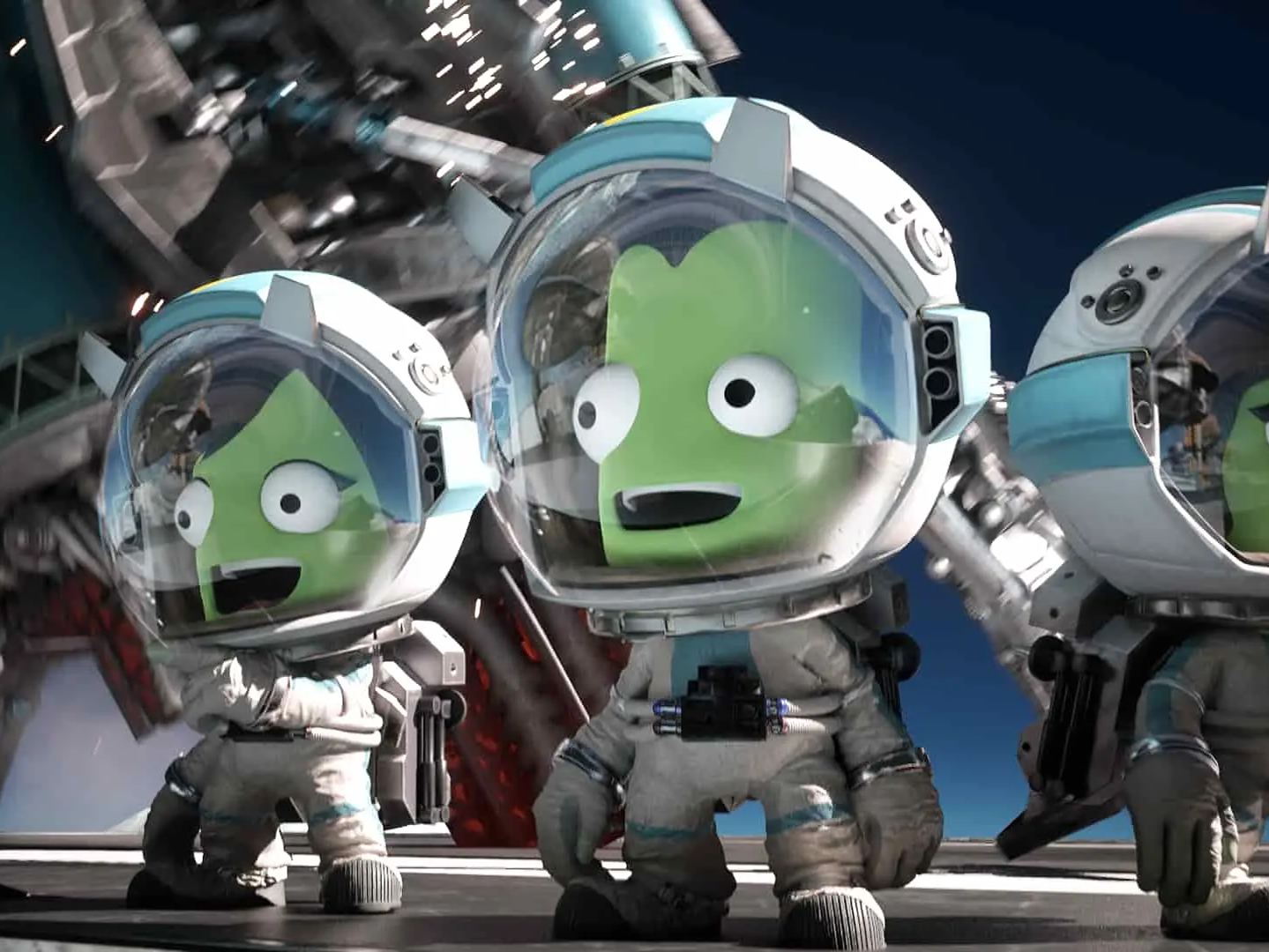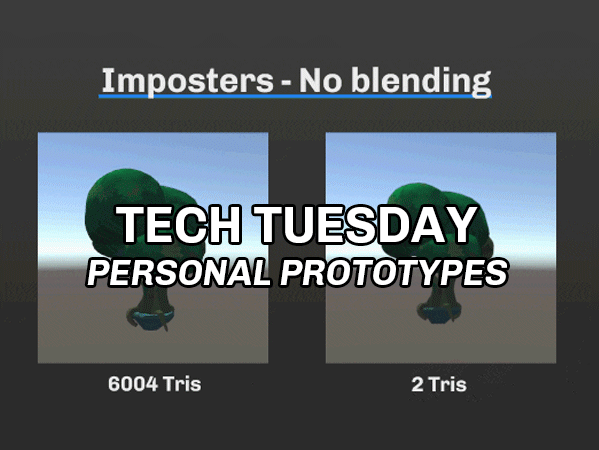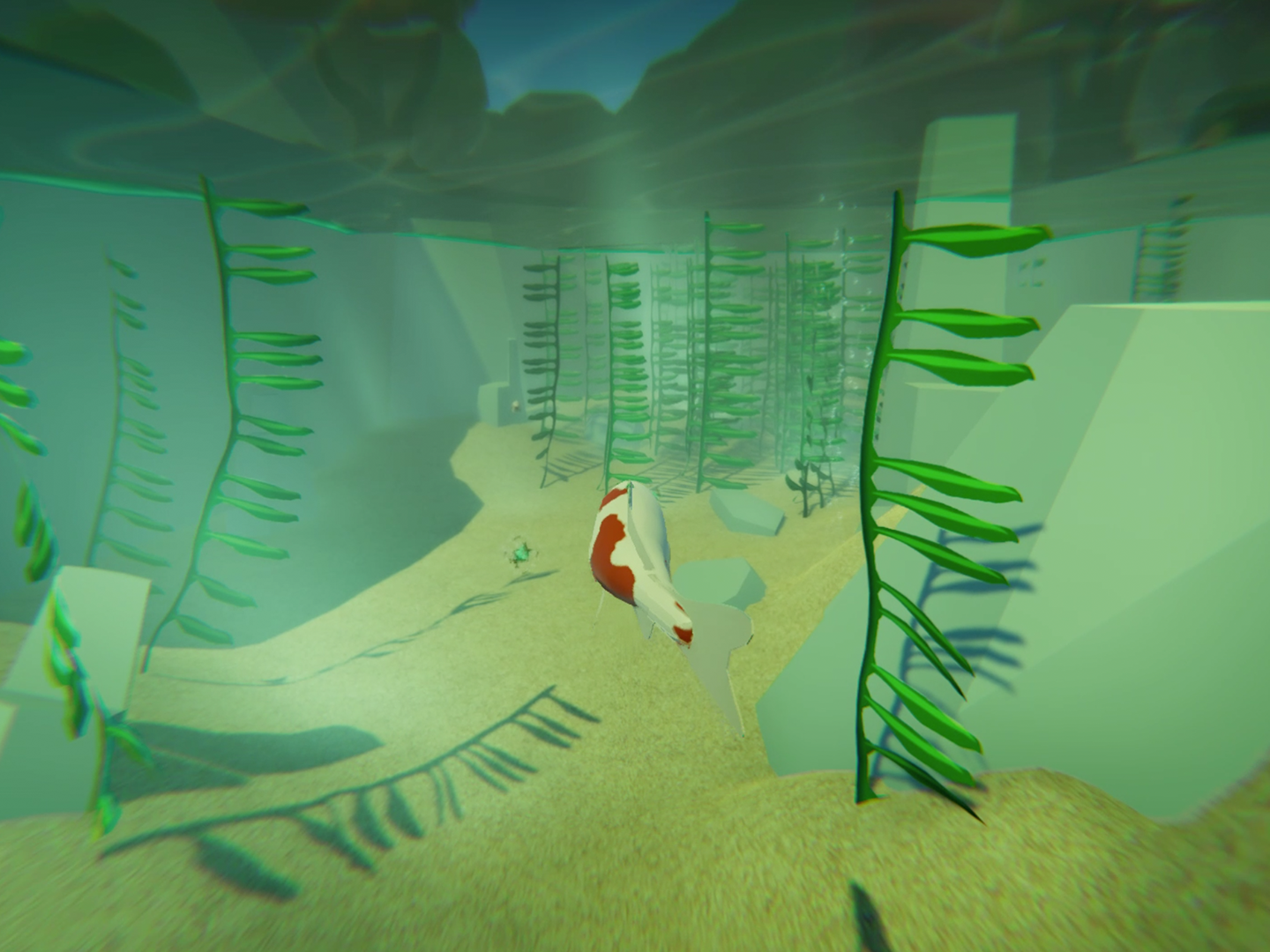In Groundless, I am the bridge between Artists and the Programmers. Primarily I work with selling the clarity of elements and enhancing the emotional experience of the player. Programming shaders, and scripting particle effects are my way of achieving this.
My greatest achievement on the technical art end is the Summoning Circle aurora shader. It was a great learning experience for Amplify Shader's node based coding system and shaders in general.
In addition to the technical art, early in the production of Groundless I worked with the art team to model assets for the game scene. This included tree models, and the modular kit of outline models used to populate the edges of the map.
Check out our progress on our site: root121games.com
See my dev blog here: root121games/author/jon
See my dev blog here: root121games/author/jon
Shader - The Summoning Circle
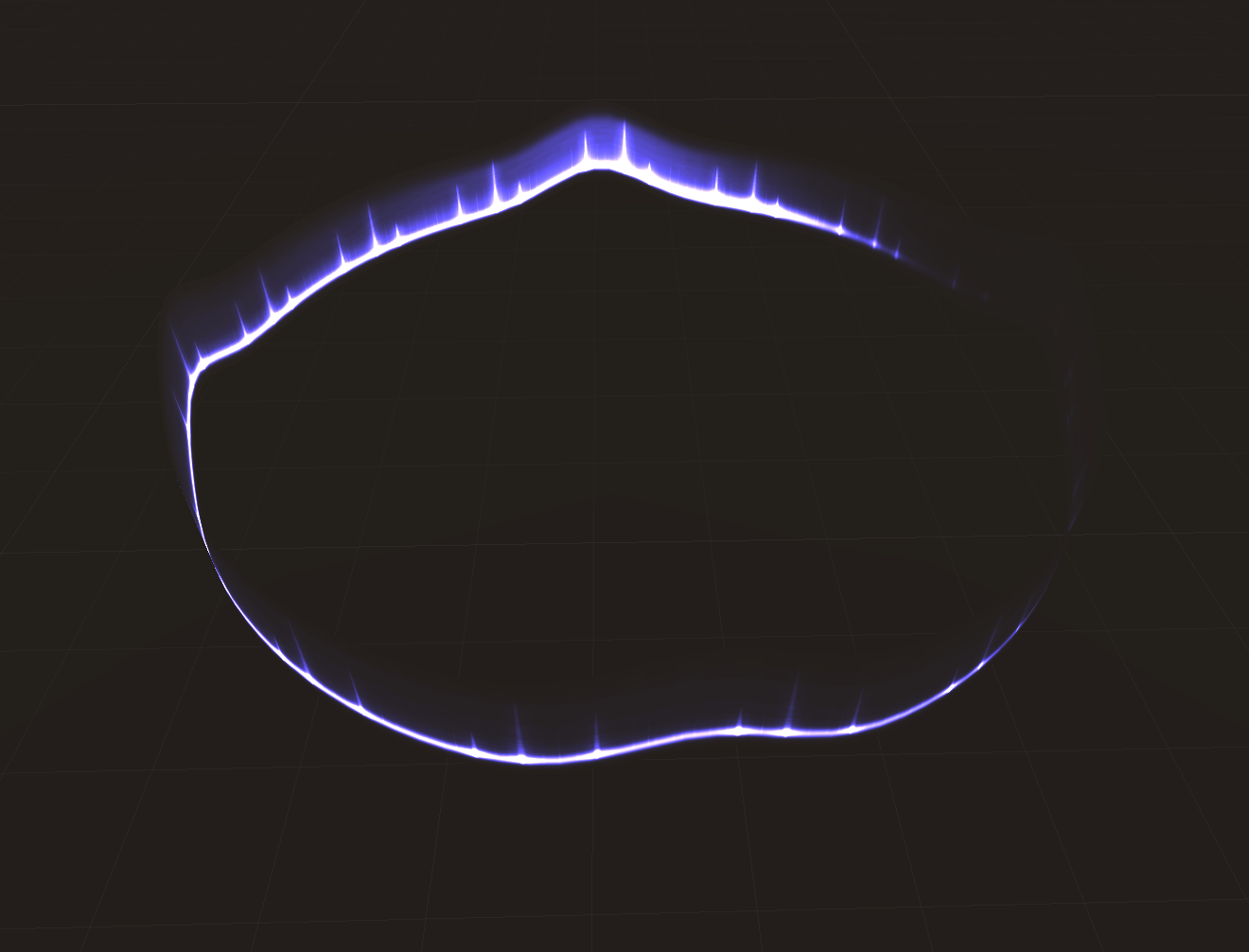

Summoning Circle Shader in Unity
Further Breakdown: joncioletti.com/groundless-ppj-18

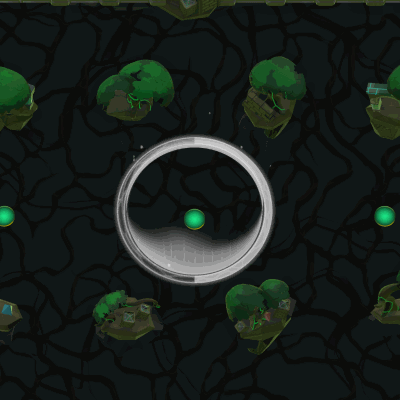

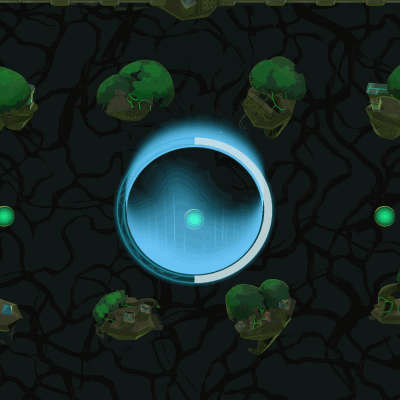

Summoning Circle Stages in Game
(1) No player on (2) One player on (3) Captured (4) Captured with one player (5) Scoring point
(1) No player on (2) One player on (3) Captured (4) Captured with one player (5) Scoring point
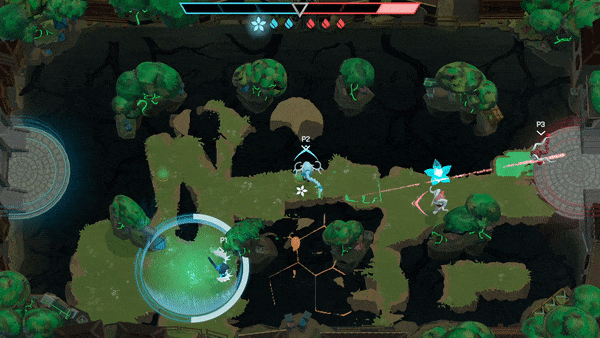
Summoning Circle Blue Score
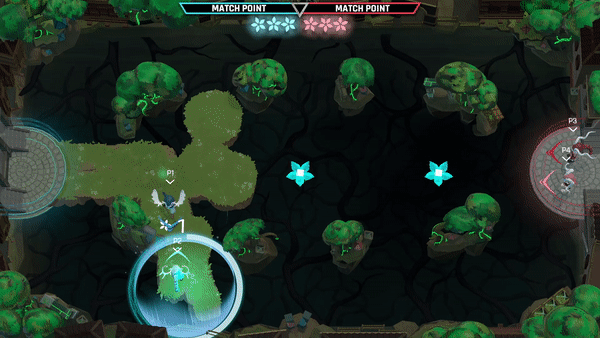
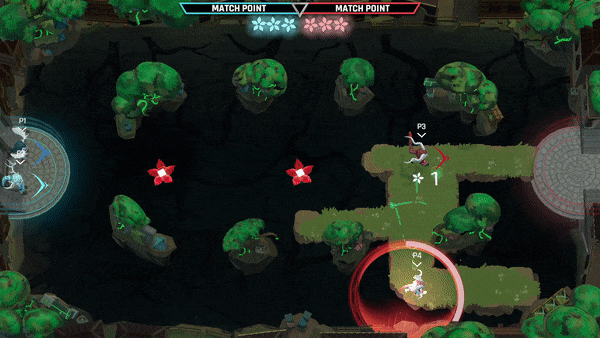
Summoning Circle Match Point Scored
Shader - Clouds
This cloud shader is also part particle effect. These clouds use material captures to capture light from the sunset skybox and apply it to the cloud particles to create the illusion of light hitting the clouds.
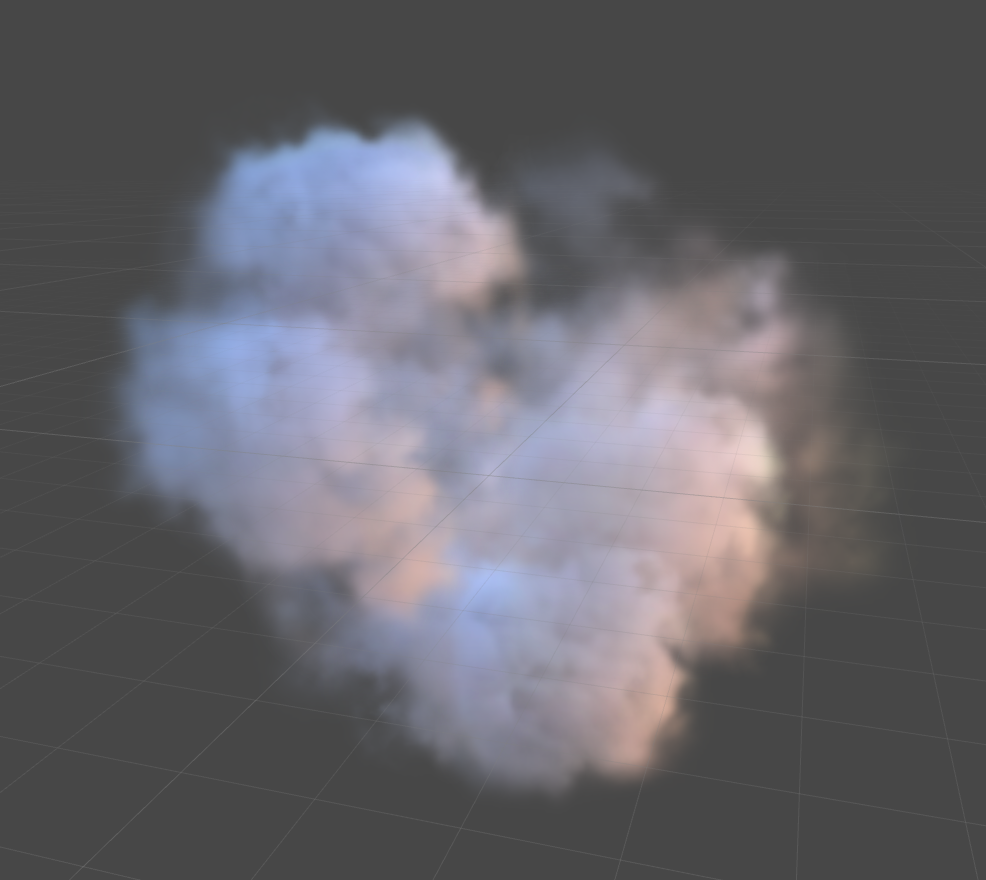
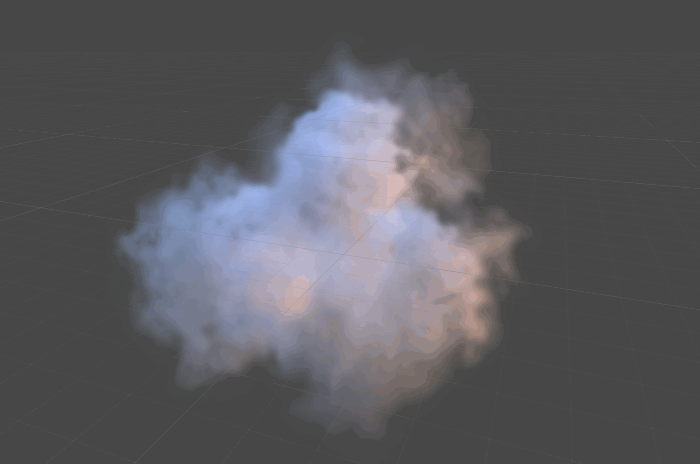
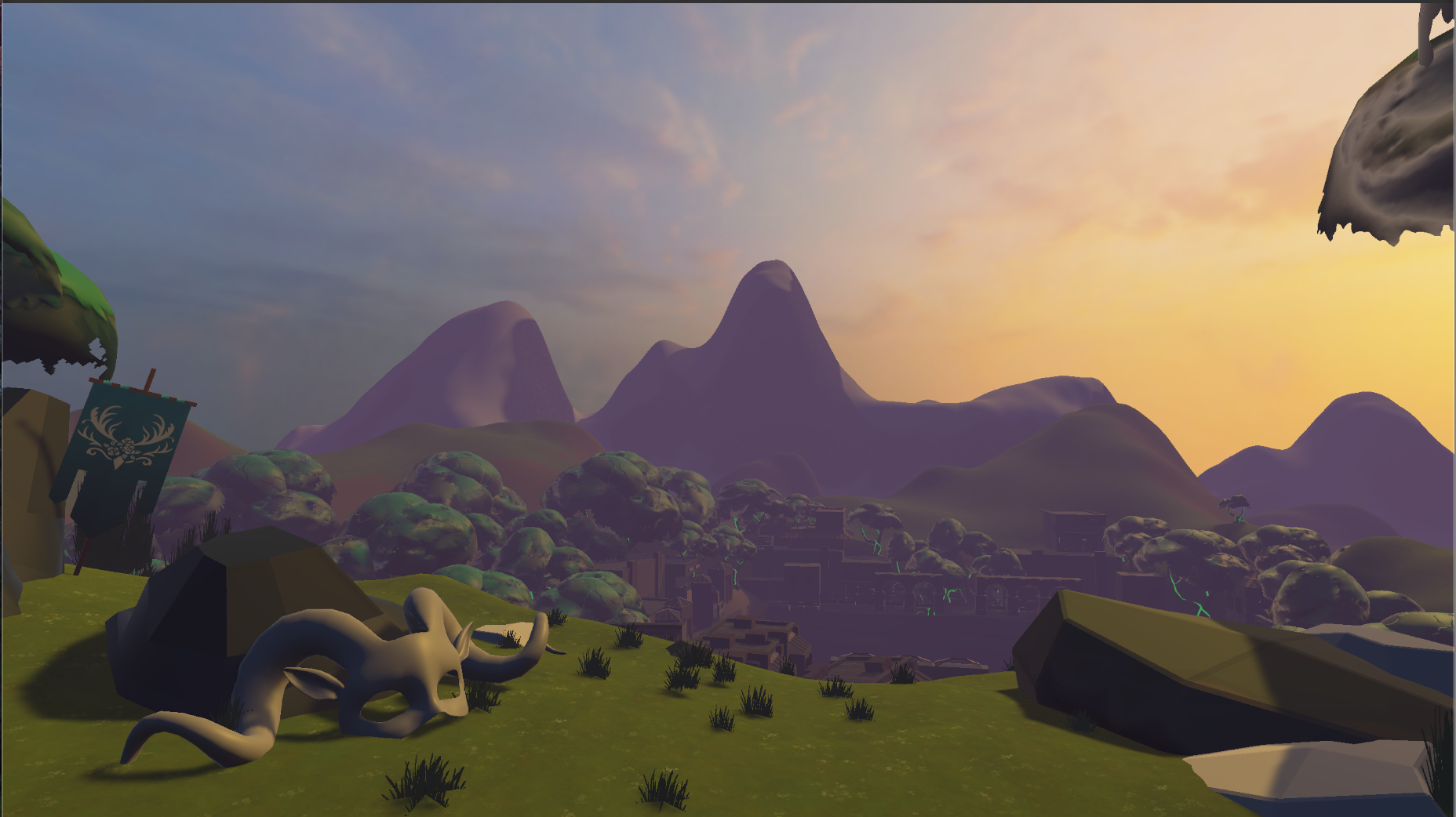

Cloud Effect: joncioletti.com/tech-tuesday-006
Shader - World Space Textures
Using World Space and UV projections, I created a snow overlay shader for all of the models in the winter map. This saved the artists from having to create new materials, and save the game frames because this works with the current texture atlases
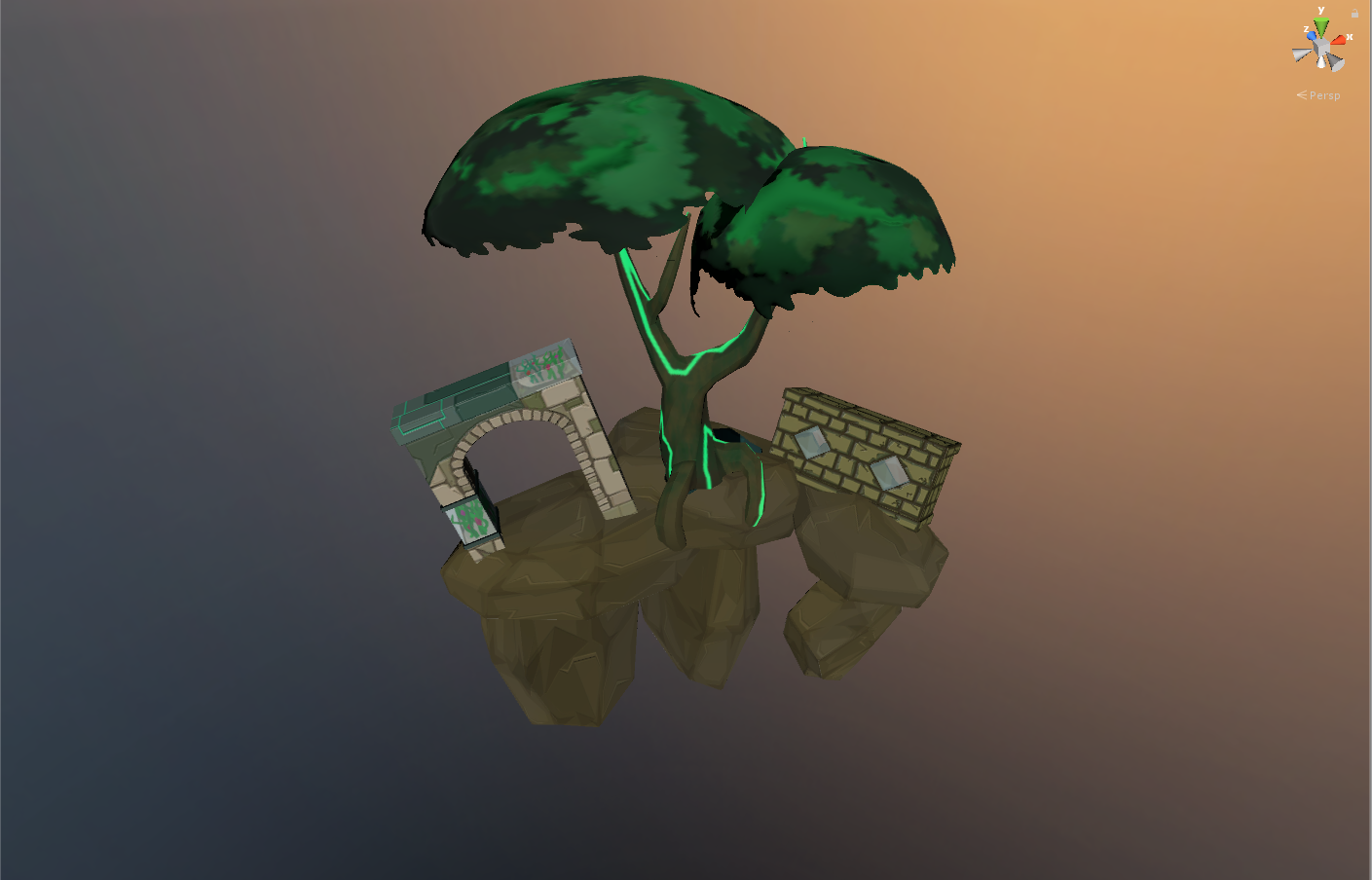
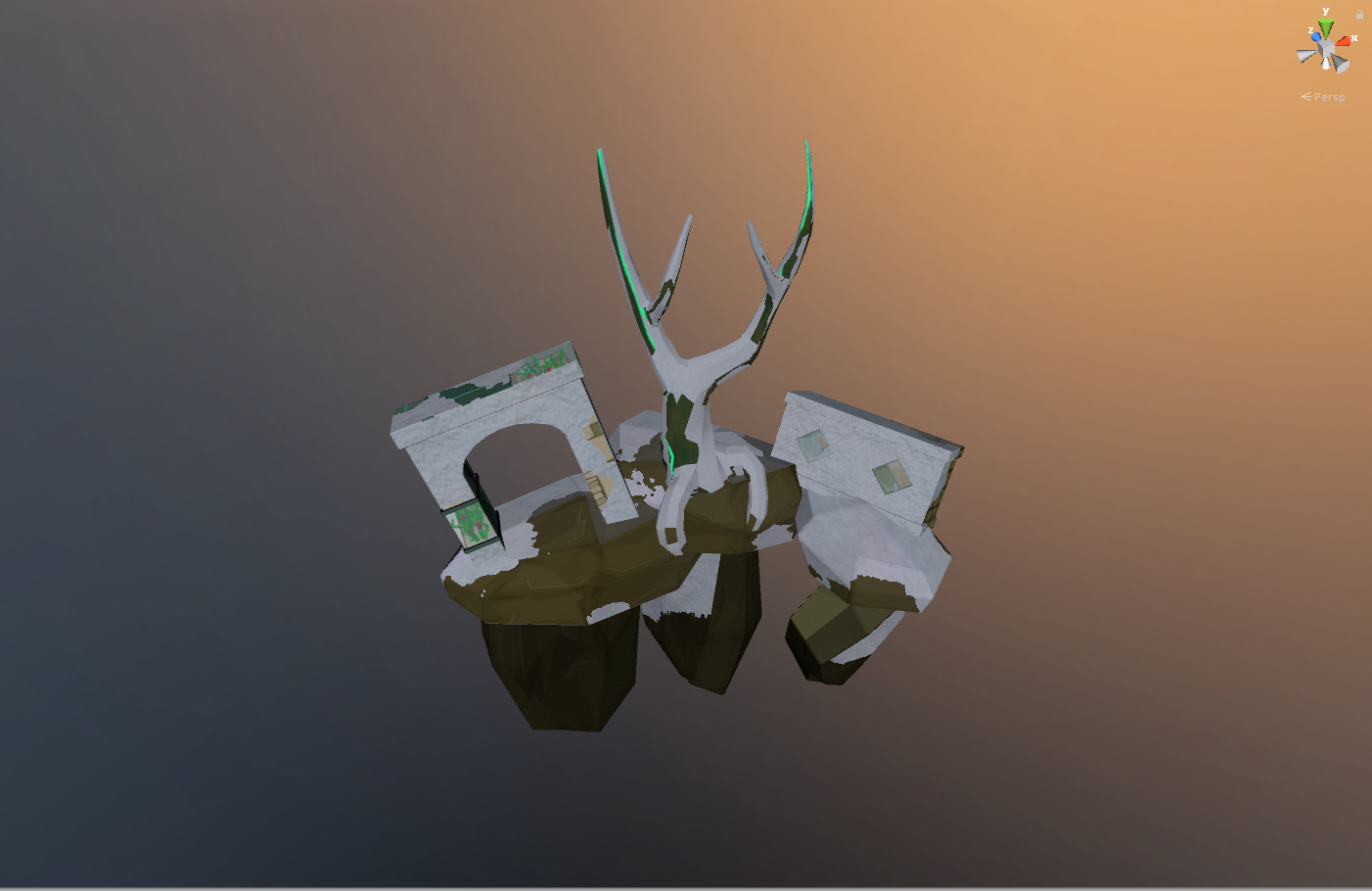
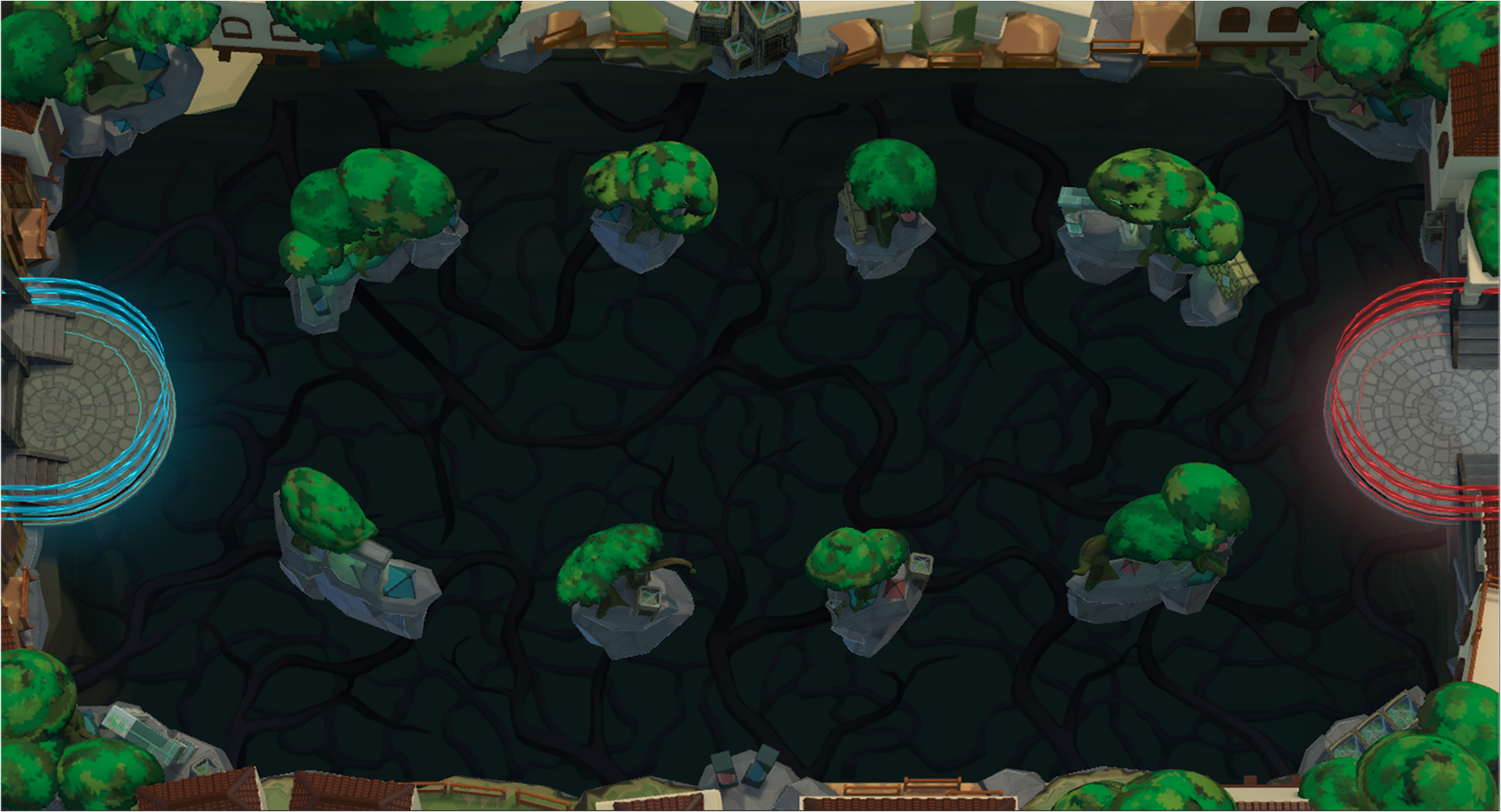

World Space Shader: joncioletti.com/tech-tuesday-003
Tools - Textures and Grouping
A couple of tools I made for the artists and level designers included one that grouped all selected models, and one that applied a material to all selected models. This helped the level designers place and maneuver models in scene as well as helped them apply all of the new texture atlas materials. This process effectively reduced a 2 hour level design task to a 10-15 minute task per game map.
Tools: joncioletti.com/tech-tuesday-015
Visual Effects
The video above is an up to date version off the effects in Groundless as of it's release on September 7th. The short teaser of effects was cut together to show off the VFX in the game made by myself and fellow artist Gabe Davis. A break down of the effects will come in the future weeks.
Modeling
Early on, I assisted in modeling the tree models for the game scene. Here are three turn tables of the different trees

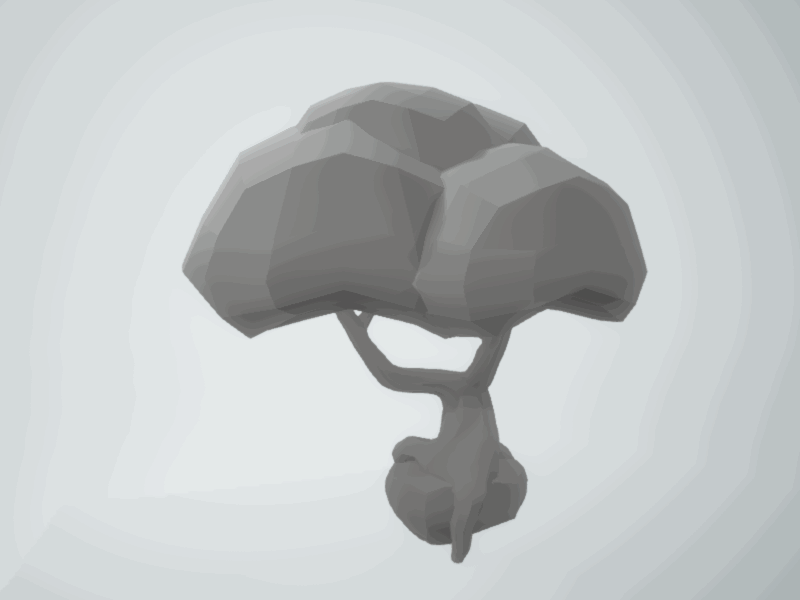

My trees after they've been textured for the game
Textured by Gabe Davis
Textured by Gabe Davis



Here are the trees in Unity. The leaves of the trees are "floating" because from the top down angle in-game, the underside won't be seen by the players. Raising it up in scene makes it appear taller than it is and it adds some extra shadow detail
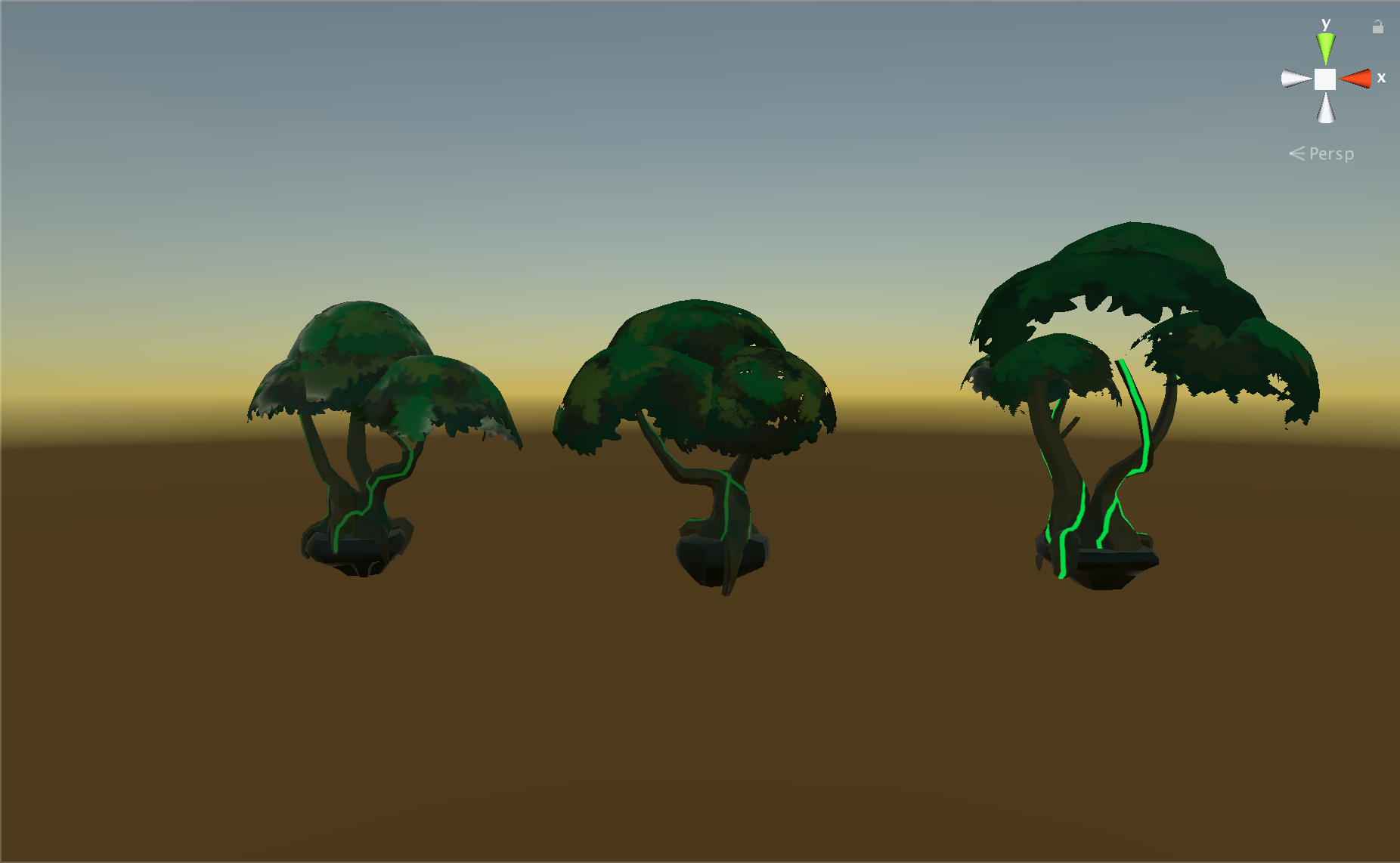
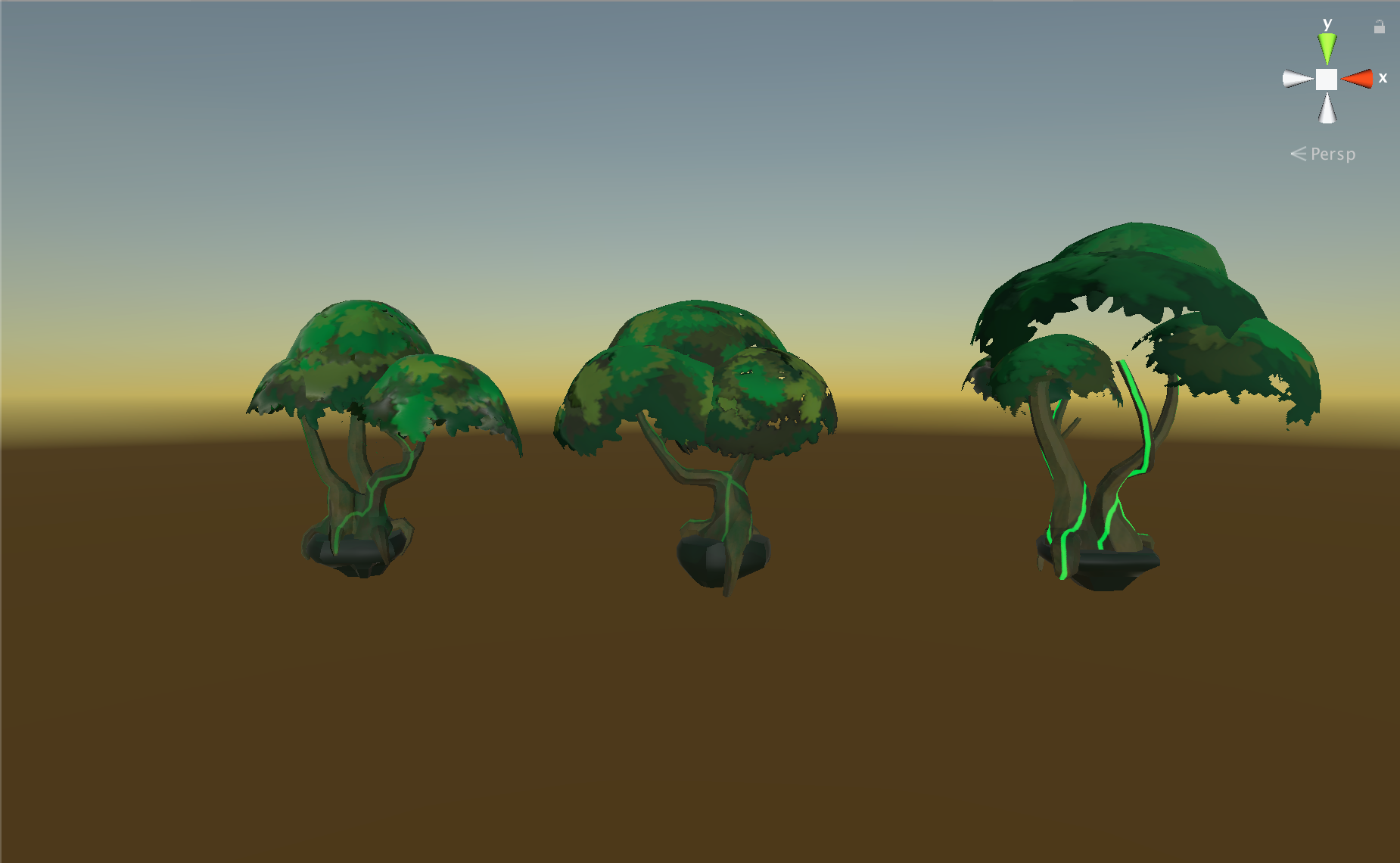
Modular Outline Buildings
I modeled a modular building kit for the artists so that they could build homes on the outlines of the maps.
Left: Modular kit in Maya. Low poly, modeled for easy snapping in Unity
Right: Test scene in Unity with a collection of buildings I made to show the power of the kit
Textured by Kevin Jantz
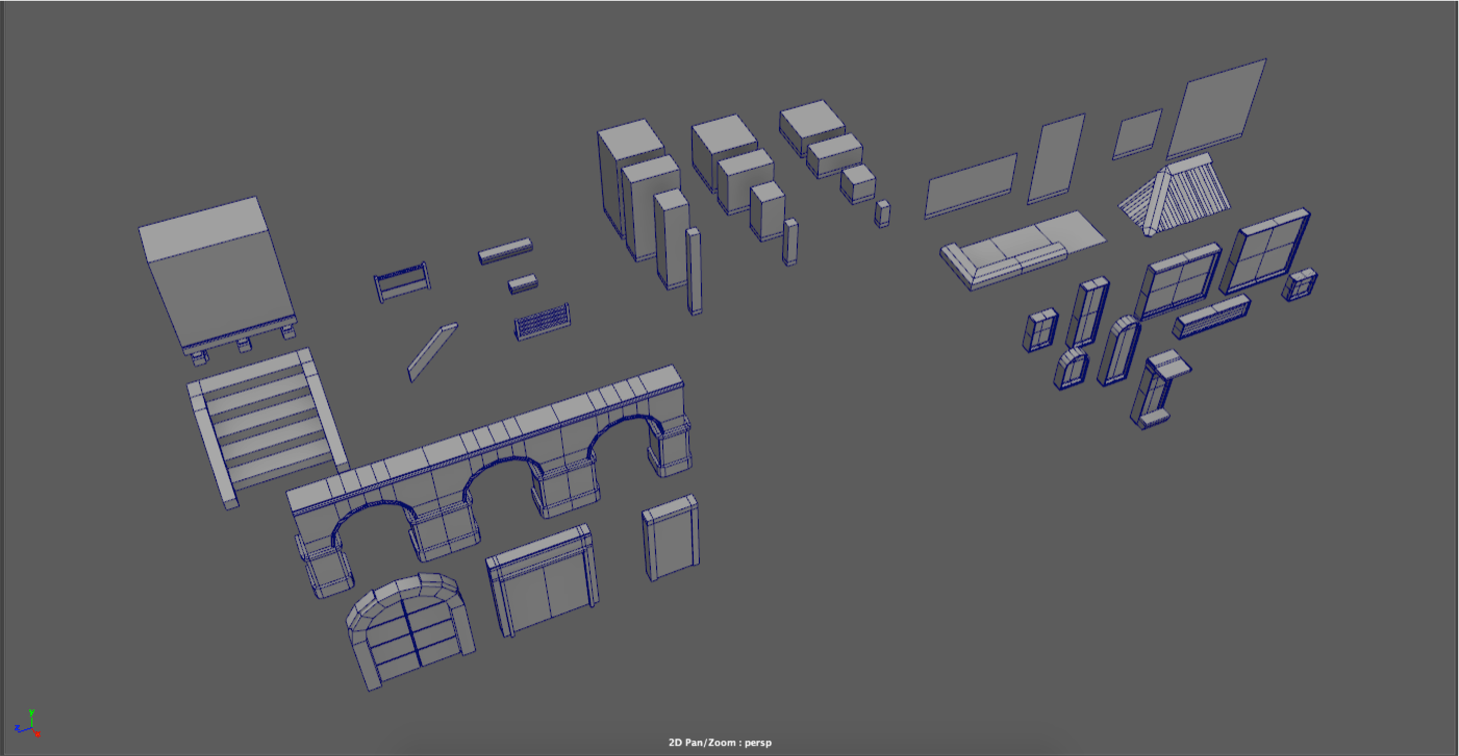
Modular kit in Maya. Low poly, modeled for easy snapping in Unity