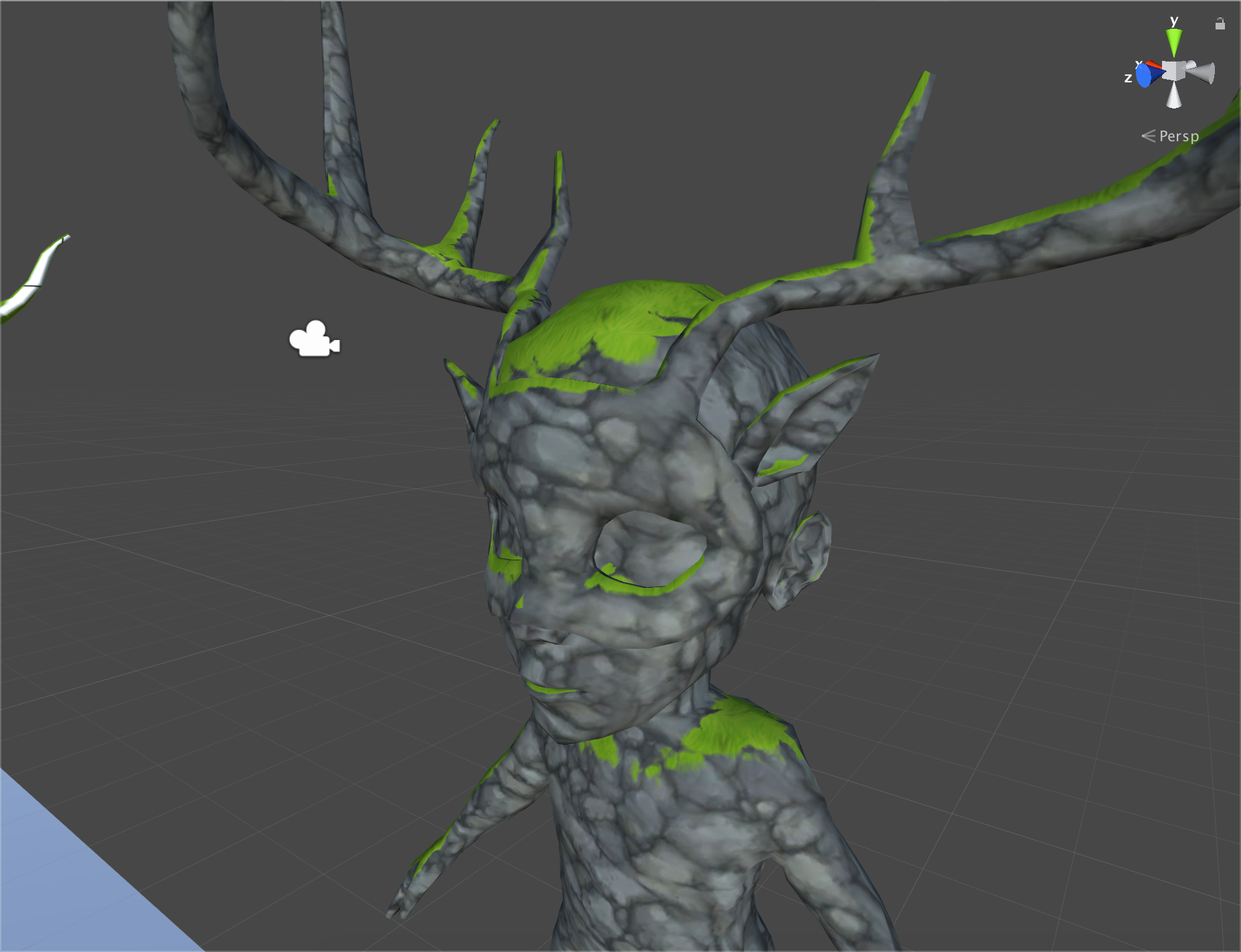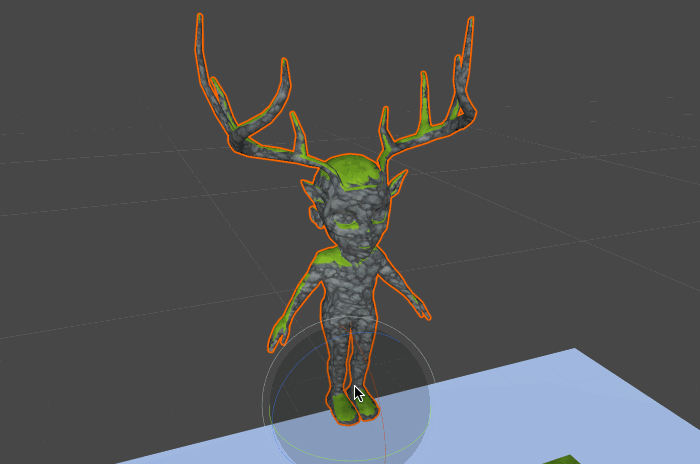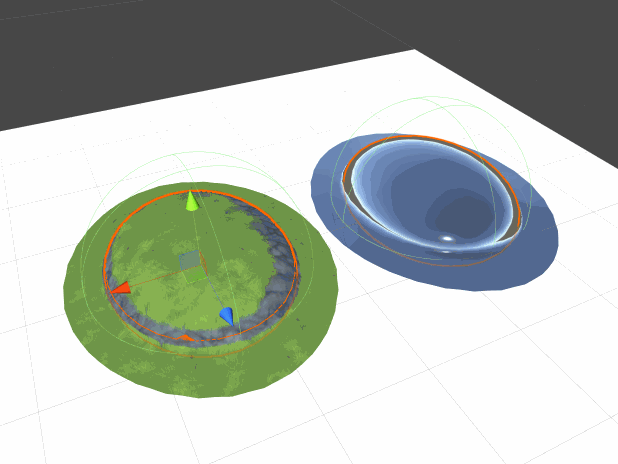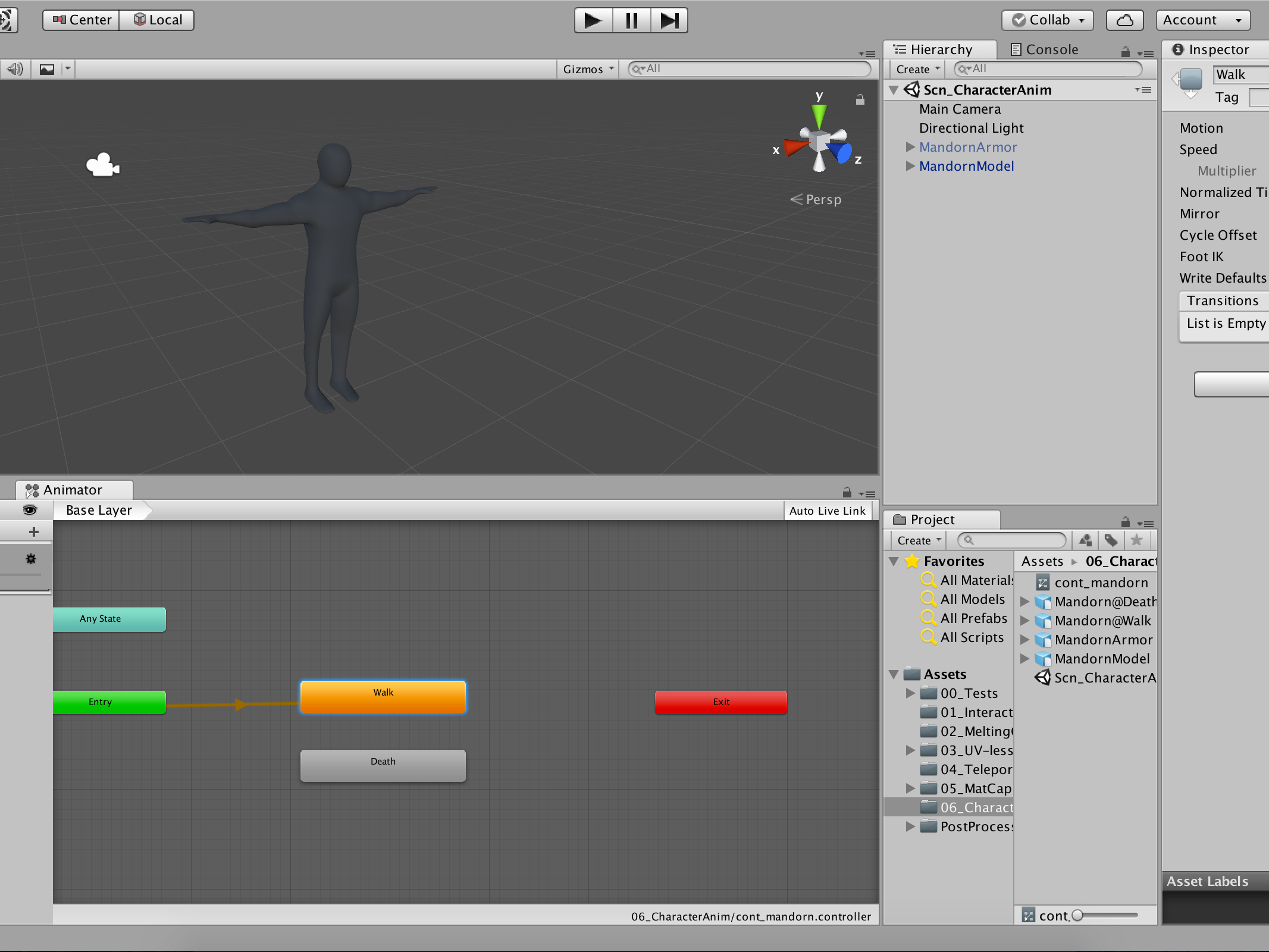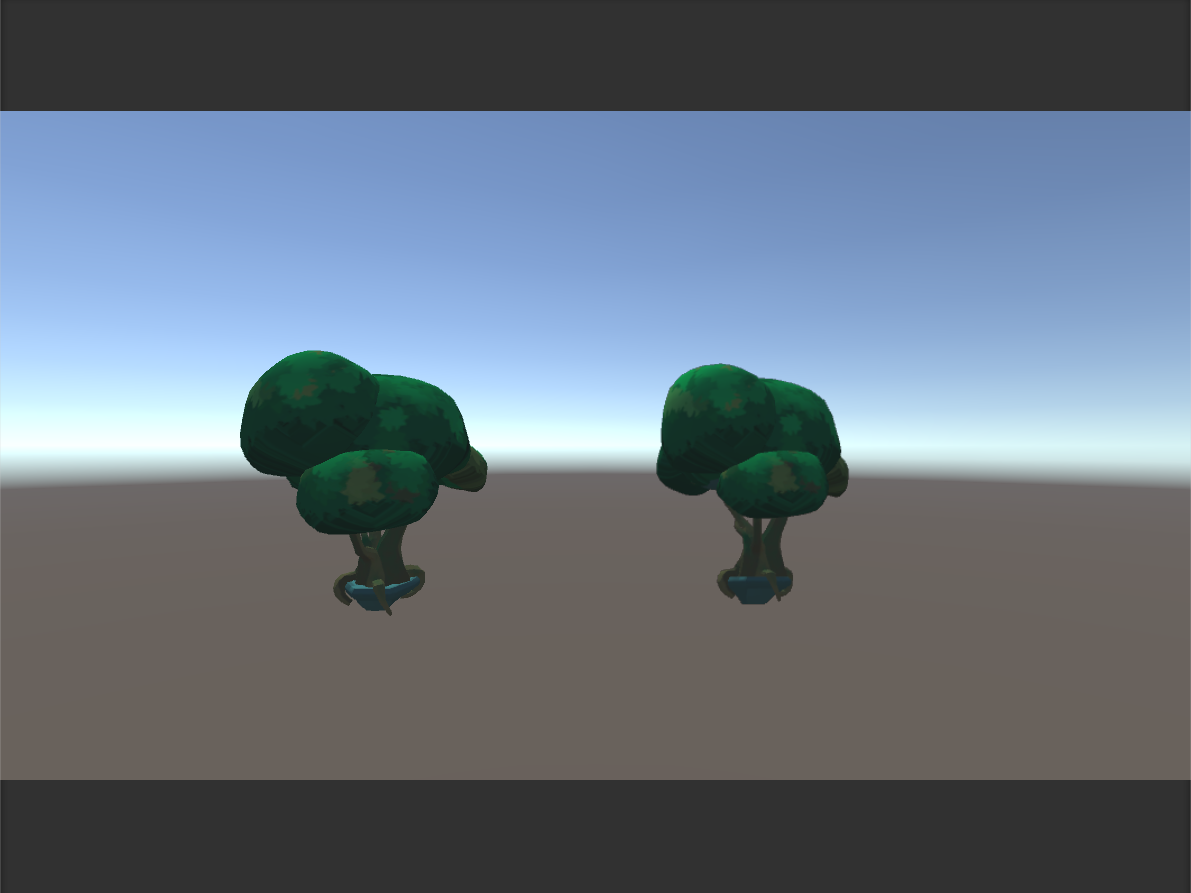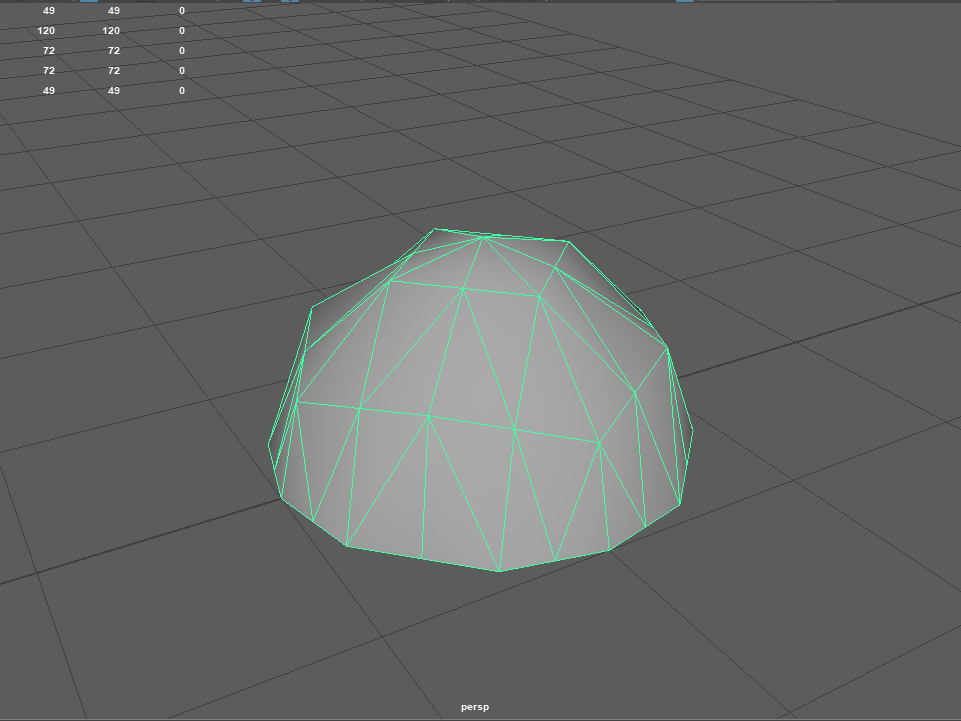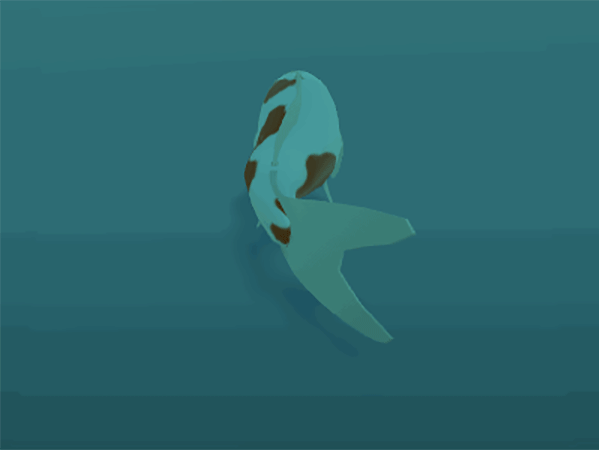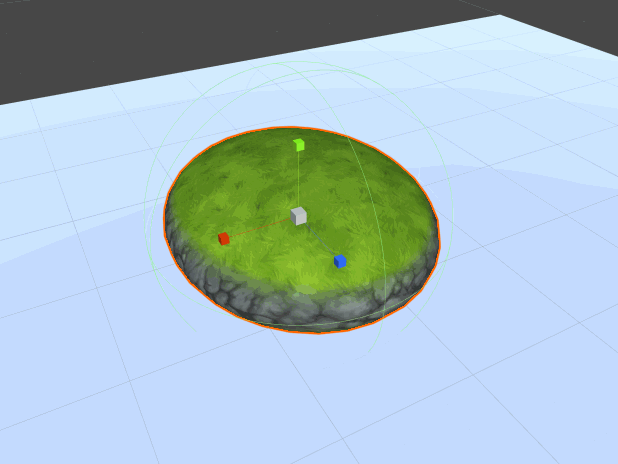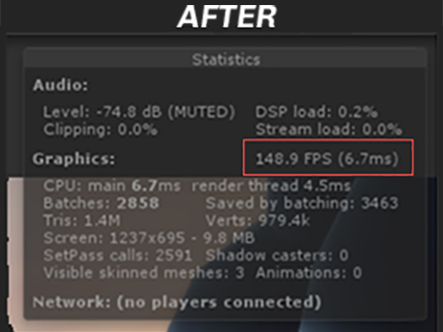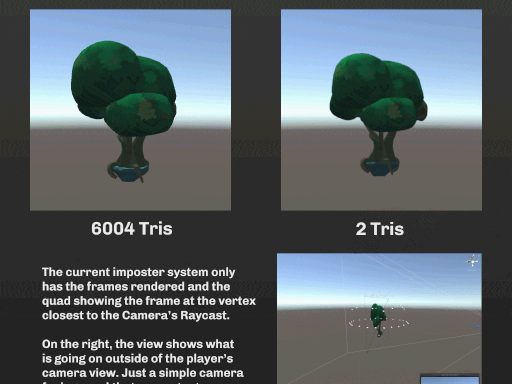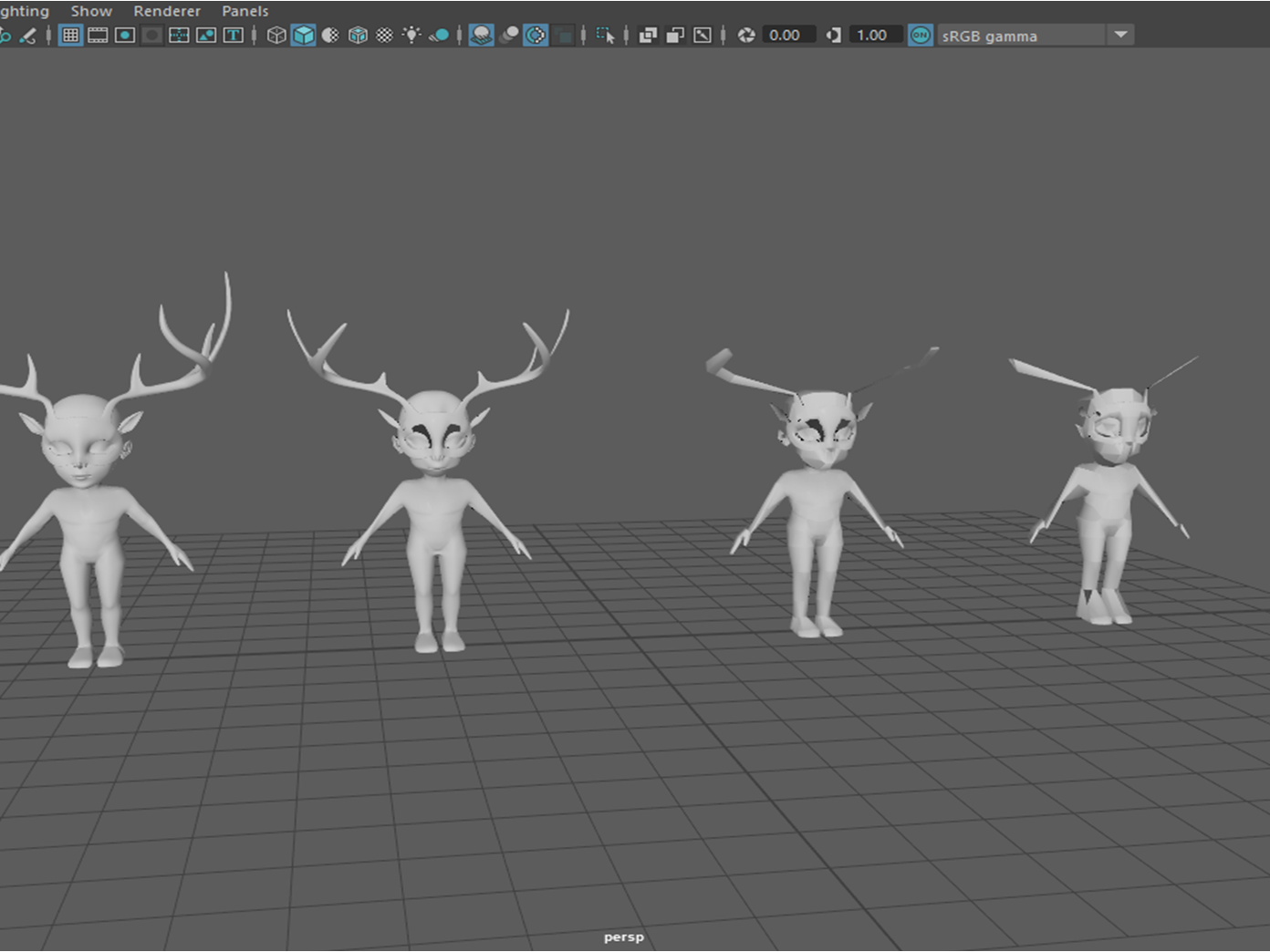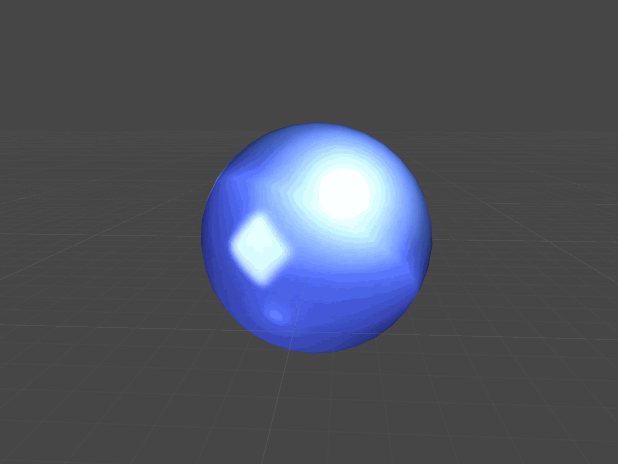I've done it! The grass / moss texture only sits on the top of the model! I also worked with the noise/normal maps of the shader to achieve an edge effect that matches the texture underneath as well as fades into it.
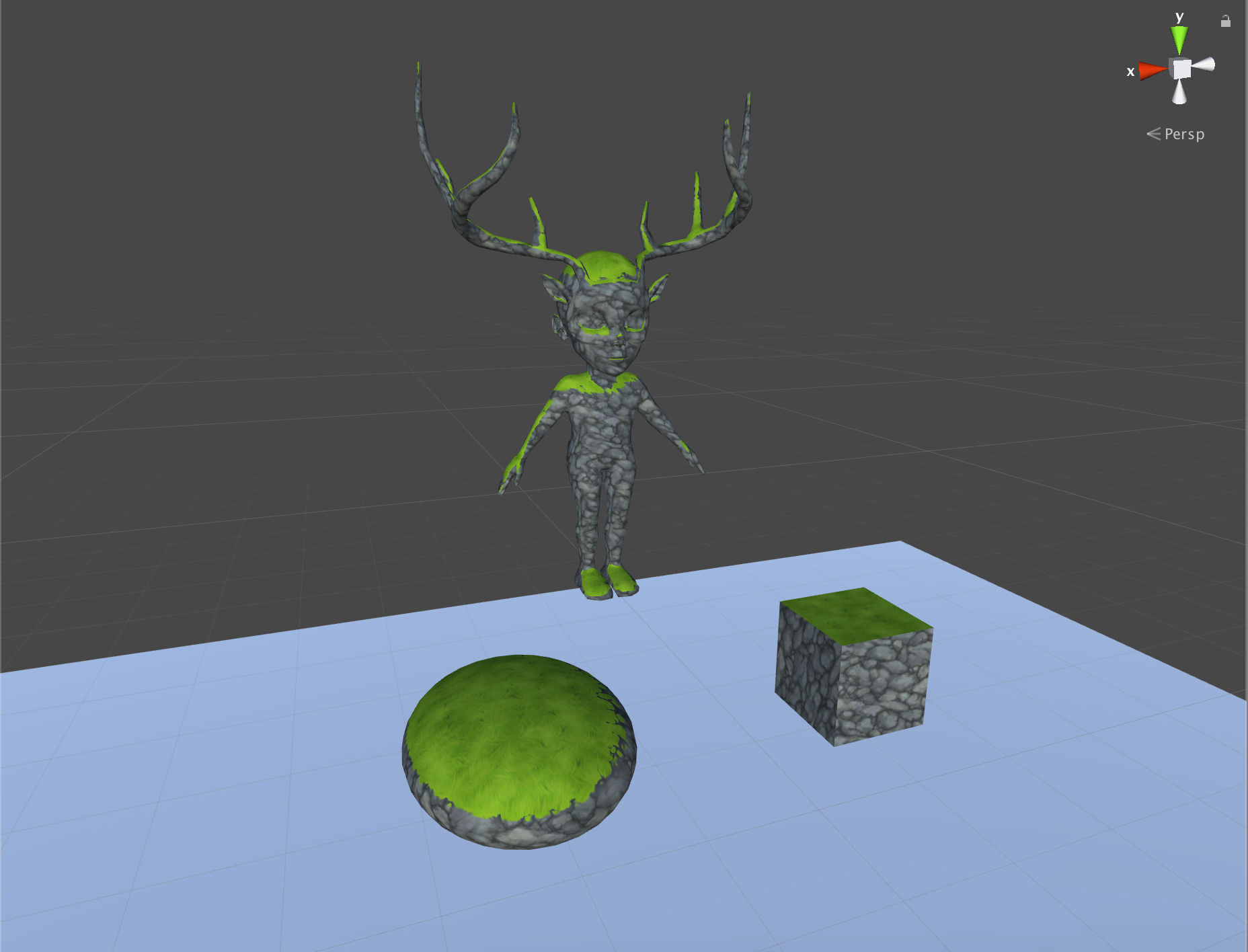
Fading edge
Below is the ovular shape from the previous week with the new edge effect. The first image is with a hard edge that matches the normal map. I wasn't too into this look, so I started looking into a way that I could add a fade to the edge. This would allow the moss to not appear or disappear too quickly. The second image shows this. I set the fade value rather low to achieve that nice easing effect.
The third image is a gif of me rotating the oval. This helps visualize the effect from multiple angles. The shader I've written works well with curvy objects. Angles aren't taken too well, which can be seen in the next section
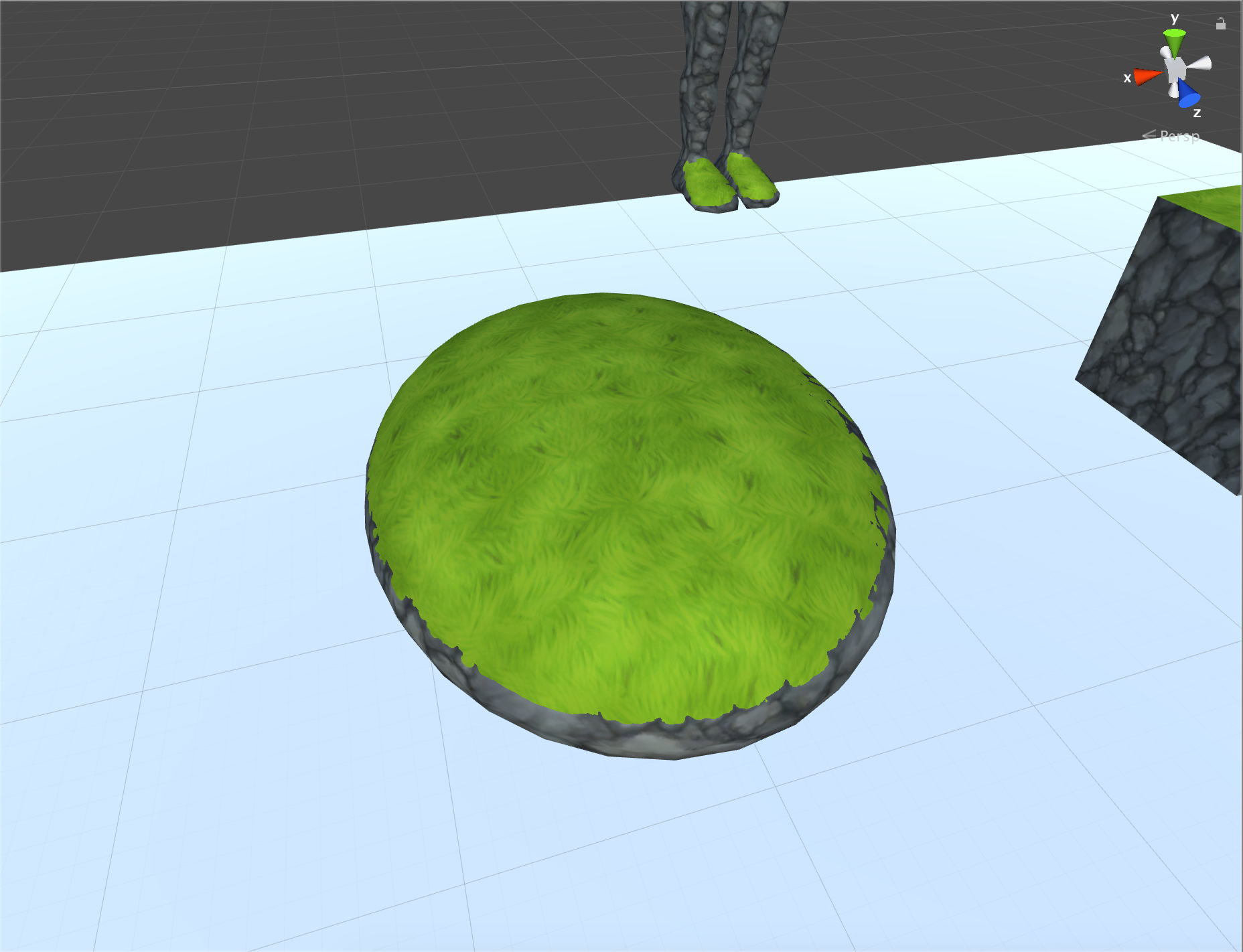
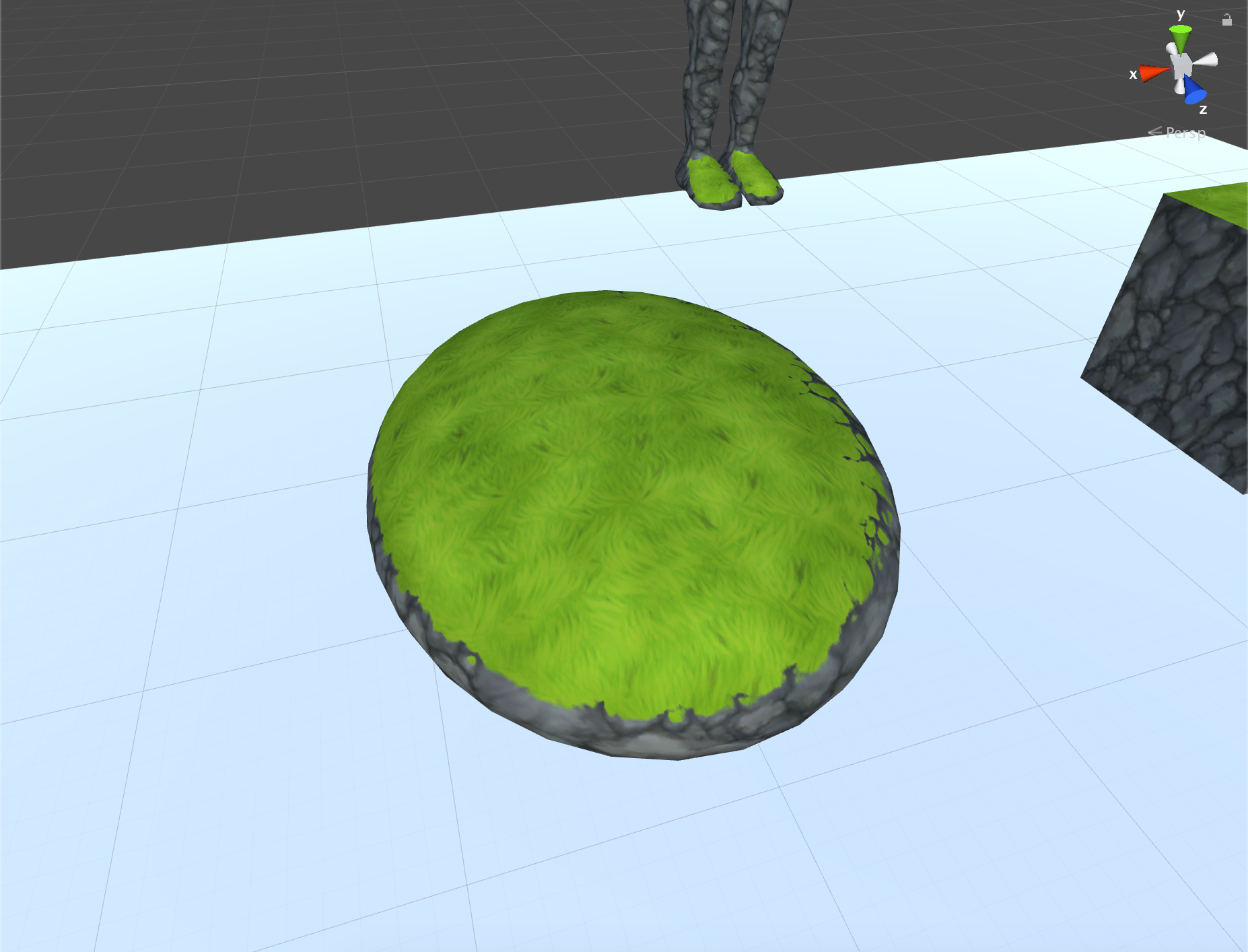
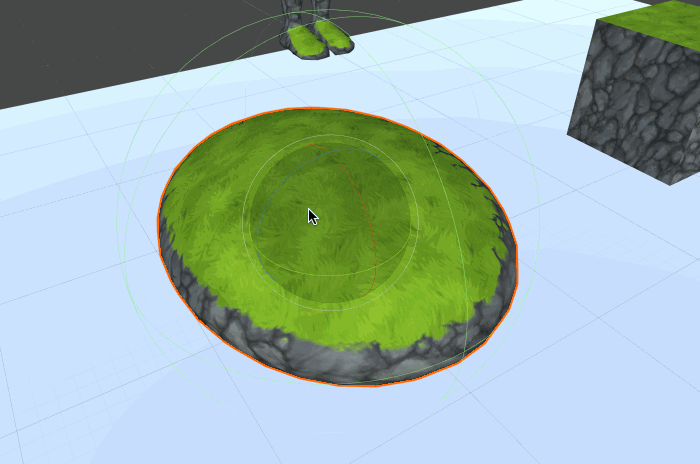
The square issue
The issue with squares and hard edges in general is that it doesn't look great. Since the texture is triplanar and generated without UVs, it relies on projections from the x, y, and z. When those projections are straight on, the effect doesn't read as well. I'm not entirely sure why rotating the square is effected because of the exposed faces, but it appears to apply moss uniformly.
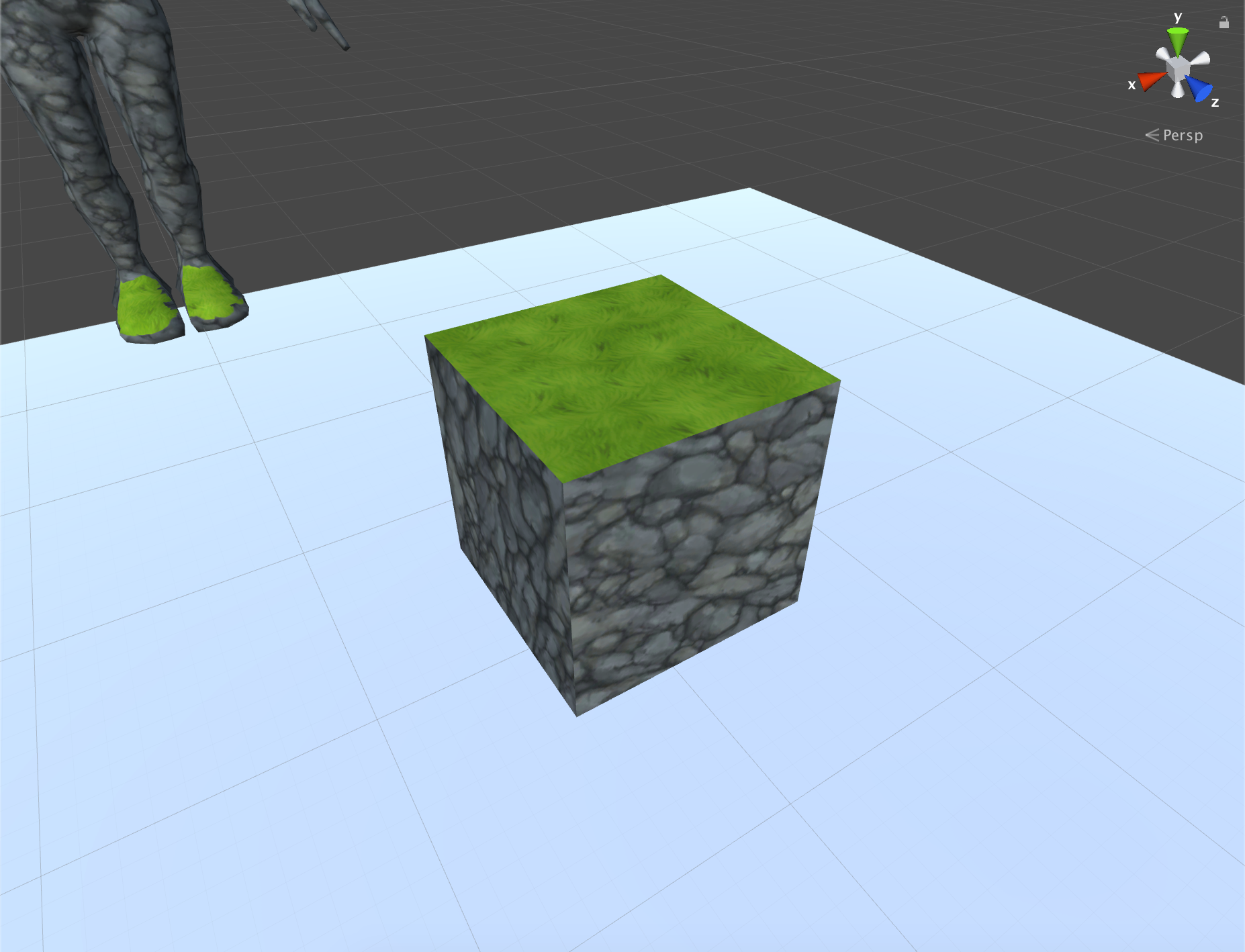
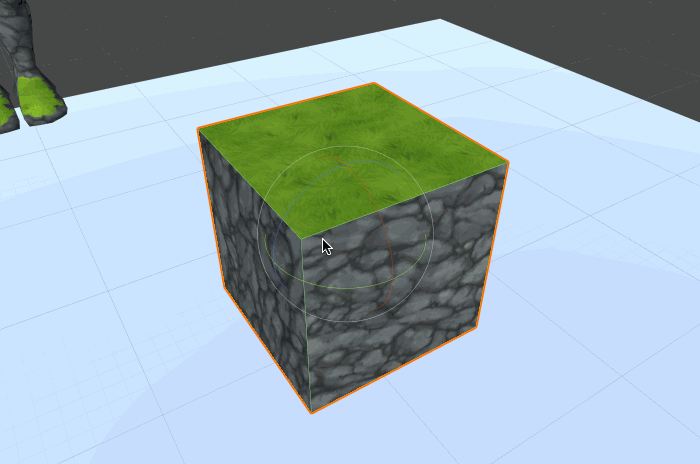
Complex Meshes
Even though cubes and hard edges have issues, smooth complex meshes work rather well! Below is a character mesh from Groundless. With the moss shader applied to the character it starts to look like an old over grown statue. The next steps for this shader is to add some vertex displacement for the moss and start experimenting with snow textures to achieve a snow covered object effect.